Windows 11: Microsoft tests two search boxes in the taskbar
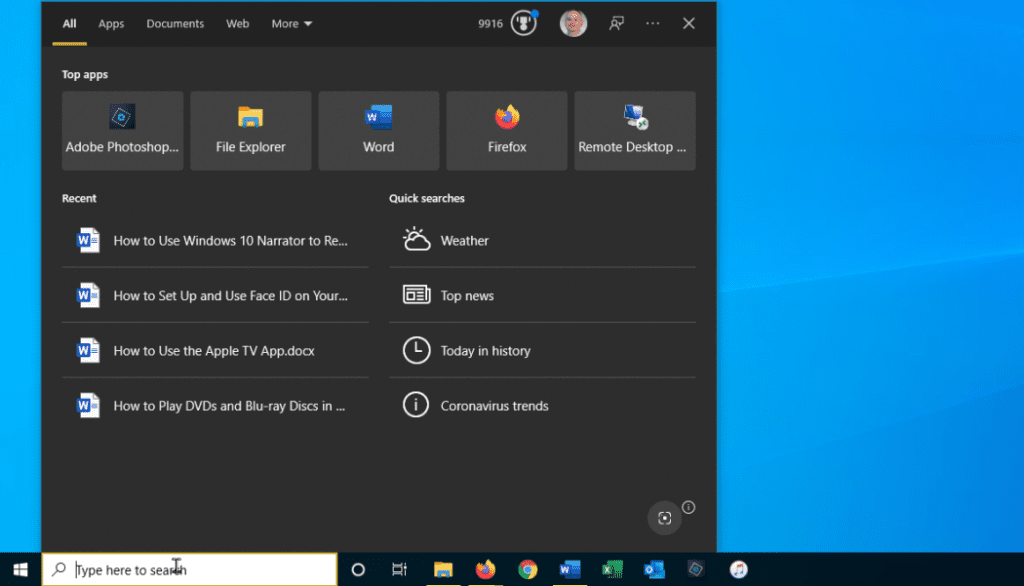
With the latest Windows 11 Insider Preview, Microsoft is currently testing two new search fields for the Windows 11 taskbar, which wasn’t particularly flexible yet, in the Dev Channel, which is mainly aimed at developers and power users. The search, which is already known from Windows 10, must first be performed using the tool live to be activated.
Search fields for the taskbar
As reported, the latest Windows 11 Insider Preview, Build 25158, includes two new search bars or search buttons for the operating system taskbar. Microsoft is testing new search fields in the Windows 11 taskbar (Image: Deskmodder) The (optional) feature could either be for Windows 11 23H2, which may not appear in the meantime, or it could be backported for Windows 11 22H2, which is already in the near future.
Search can come as a loss of function
A third option would be to distribute the search in the new release cycle as a feature drop, a so-called “Moment”. The transition to the new release model with four feature drops per year and a completely new edition every three years is only just being planned. If Microsoft adjusts its Windows 11 update and development cycle, it will likely not do so until the previously established time frame for the Windows 11 23H2 rollout, in the fall of next year.
Already known from Windows 10
The “new” taskbar search is actually a feature already known from older Windows versions and recently found in the Windows 10 feature set. One or more variations of the search should now also make their way to Windows 11. In build 25158, the 10.0.25158.1000 rs_prerelease of Windows 11, the search fields can be enabled via the open source tool Vive as follows. Basic requirements for using the new view are the current Windows 11 Insider Preview 25158 and the small Vive Tool v0.3.1 (ZIP), which is offered through the developer platform GitHub. Activate “Search” in the taskbar
- Download Vive Tool → Extract Archive
- Right click in the folder → Open in Windows Terminal
Then just enter the following commands from the terminal prompt:
- vivetool / enable / id:36302090 / variant:
The variant must then be entered after the colon.
- 1 and 2 = search can be seen as text.
- 3 = magnifying glass to see over a globe.
- 4 = A large globe with a small magnifying glass is visible.
- 5 = Search the web as text.
In the same way, for example, the “Open with” command in the context menu can be switched to the Windows 11 design language.
Windows 11 22H2 is close
Further detailed information on the current development status is provided by the Microsoft Flight Hub, which lists all the so-called “Active Development Builds” of Windows 11. Microsoft is currently preparing the rollout of Windows 22H2, which will come in waves as usual.
Research Snipers is currently covering all technology news including Google, Apple, Android, Xiaomi, Huawei, Samsung News, and More. Research Snipers has decade of experience in breaking technology news, covering latest trends in tech news, and recent developments.












