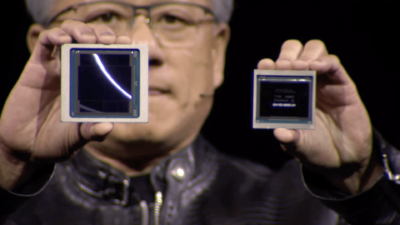Windows 11 Starts Dynamic Refresh Rate Activation
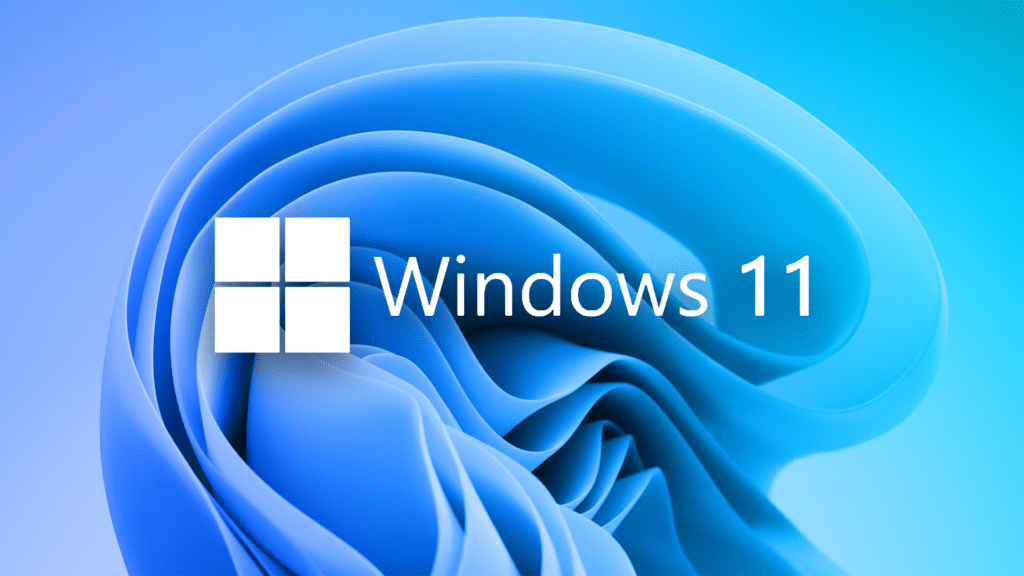
Microsoft has now added the simple setting for a dynamic refresh rate in the Windows 11 canary channel. That’s not all the Windows team is testing for new features. Microsoft has provided all Windows Insider channels with updates.
Changes in the Windows 11 Canary channel
We took a look at the changes known so far for the Canary channel. The new build number is 25941.
The update contains changes and improvements, but as always, Microsoft warns that there may still be a number of unforeseen issues. The list of known errors is also long. What’s more interesting are the new features in this build.
This includes a change in the advanced display settings. You can now activate the dynamic refresh rate using a switch via Settings > System > Display > Advanced Display if the hardware supports it.
Once activated, Windows dynamically adjusts the refresh rate to the selected rate to save energy. Additionally, there are changes to highlight limitations related to the screen or cable used that do not allow a high refresh rate at a high screen resolution.
More information about restrictions
“When selecting a refresh rate, some refresh rates will display an asterisk. This means that in order to select that specific refresh rate, the display resolution must be changed to a resolution that supports the selected refresh rate. This behavior occurs when there are limitations due to the cable or the capabilities of the screen, and it’s not new, but we wanted to make sure you were aware of it,” Microsoft explains in the Windows Blog.
The Windows team has been working on improvements to the dynamic refresh rate for over two years. Other changes in Build 25941 include display detection in Quick Settings and a revised Power & Battery settings page.
Digital marketing enthusiast and industry professional in Digital technologies, Technology News, Mobile phones, software, gadgets with vast experience in the tech industry, I have a keen interest in technology, News breaking.