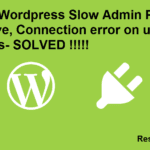
This post will provide you a solution, how to fix admin panel unresponsiveness of a wordpress site. If you have a problem in you wordpress site that it becomes dead slow and unresponsive when to add new post, make changes in the post, preview changes, publish or update post.
The site becomes really slow and take ages to update changes, often it returns connection lost error. You must have come across various solutions suggested by others and nothing worked for you. Actually there are many solutions no one can assure what will work for you.
One thing is quite common that issues in WordPress mostly come from plugins installed. You will be able to fix the issue if you go through plugins first and check for any malfunctioning.
Read sitemap error solution: how to fix SEO yoast sitemap error
First of all disable or deactivate all the plugins installed on your site and then check if the problem is resolved. Make sure you flush cache of your wordpress and browser after disabling all the plugins. 70% of the problems will be fixed by this. After that start enabling/activating the plugins one by one and see which plugin is causing the problem. Once you have figured out which plugin is the culprit avoid using it again.
You may not be able to fix the problem by regular plugins that are installed on your site. There are some Must use plugins that are already installed in your CMS but you can see them in your dashboard. These plugins might be causing the problem if none of the installed plugins do.
More wordpress solutions: WordPress tutorials fixing problems
You may login to your cpanel and go to file manager then locate the folder where your wordpress site is installed it should be in public_html folder. Go to wp-content you will find the mu-plugins folder there or in plugins folder. You will now disable the entire folder by renaming it. Simply right click the mu-plugins folder and rename by adding one more character. Once you rename the folder it is disabled, now check your site’s performance again. It should fix the issue, now you may keep it disabled for optimal performance.
Read More: How To Speedup Your WordPress
Digital marketing enthusiast and industry professional in Digital technologies, Technology News, Mobile phones, software, gadgets with vast experience in the tech industry, I have a keen interest in technology, News breaking.