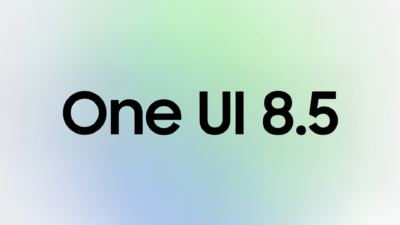9 Must-Have Apps For People Who Work With Documents

Working in a business, education, and other spheres implies working with paperwork. Since technology has developed, a number of useful tools and applications have been developed to simplify the lives of those who work with documentation. Thus, if you deal with docs as well, you should consider installing several applications from an App Store. To save your time on searching for the best app, we can offer you to familiarize yourself with a list of applications that will be useful for you surely.
Evernote
Nowadays, it would be complicated to find a person who has never heard of Evernote. However, if you still do not make use of the benefits of this tool, then hasten to install it on your iPhone or other devices.
Being one of the most popular note-taking applications, Evernote can cope with a number of tasks. With it, users are able to create to-do lists, cooperate with group members, record audio clips, control projects offline, keep records, and more. You may claim that some of these functions can be built into your device. However, just imagine how much time you waste opening separate applications.
Fax Application
Faxing is probably one of the most widespread processes of the working routine. Have you ever wondered how many documents are sent and received daily? In order to save money on purchasing a fax machine, you should simply install a single application for your IOS operating system.
With a special built-in scanner within this application, you will be able to make quick shots and deliver the required documents within clicks and from any place. Many customers regard this tool as the best iOS fax app for its benefits and a lot of offered services. Making fax from an iPhone becomes faster and much simpler.
By tracking history, users can make sure all faxes have reached their receivers. Also, you will have the possibility to sign the required documents utilizing your finger only.
DocuSign
Are you among those businessmen who regularly have to sign a lot of docs? Then, the DocuSign application should be installed on your device. It provides users with the opportunity to sign documents as well as fill out forms and create a signature. The best part is that this tool is on Android, iPad, Windows, IOS, and other devices and it is completely free.
Notability
Notability is an app that serves several purposes. It enables users to mark up in PDFs, record lectures, tag files, arrange notes, and more. What’s more, is that with this tool it is possible to combine handwriting, photos, and typing in one doc. Thus, if you tend to take notes during business meetings or lectures, you can consider this application for installation.
Microsoft Office
If you work with documentation in an office or at home, you surely make use of Microsoft Office on your desktop. However, you can have the entire products of Microsoft Office on your Android device. The Microsoft Office mobile applications do not differ from the desktop versions. Thus, it will not be complicated for you to start using Microsoft Office directly from your smartphone.
Dropbox
Are you afraid some of your paperwork can get lost? Then, you can try Dropbox which brings your files together in one place. This collaborative space can assist users to reduce busy work and sync the necessary documents across several devices. Even if you do not have a Dropbox account, you have the possibility to send large files as well.
Google Drive
Another useful application that is worth being installed from the App Store is Google Drive. A large number of users can not imagine their lives without this tool. It enables you to get access to all your files in your Google Drive. It can be not only files but also spreadsheets, photos, videos, and more. One of the unique functions of this tool is that it grants you the ability to set permission parameters in order to share chosen files with your team or friends.
Bit.ai
Being a cloud-based document collaboration tool, Bit.ai is probably the most feature-rich application. With it, you create, track, and manage your docs with a team. Moreover, Bit.ai enables users to share any sort of multimedia content, for example, YouTube videos, Google Docs, GIFs, Pinterest boards, and more.
Zoho Docs
Zoho Docs is a bit similar to Google Drive. They have the same features and functionality. Thus, if you are already utilizing Zoho CRM or Zoho Office, you would be able to go smoothly on Docs. This is not a typical application with file-sharing functions. Via this platform, you are able to sync files from Windows, Mac, or Linux devices. Also, Zoho can boast useful security features.
Conclusion
Working with docs is not easy as it seems. Luckily, you can manage your docs much easier with special helpful applications and tools. The discussed above apps are worth your attention. With their useful functions, operation with paperwork will become faster and more efficient.
Alexia is the author at Research Snipers covering all technology news including Google, Apple, Android, Xiaomi, Huawei, Samsung News, and More.