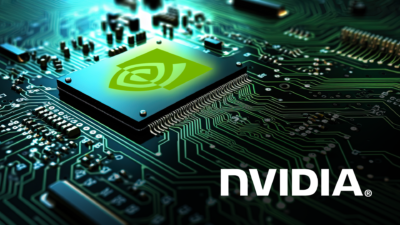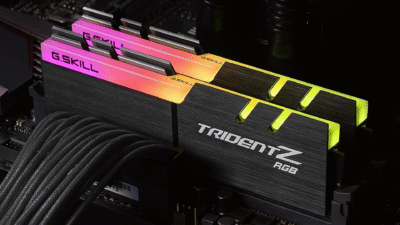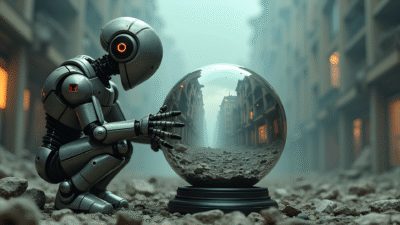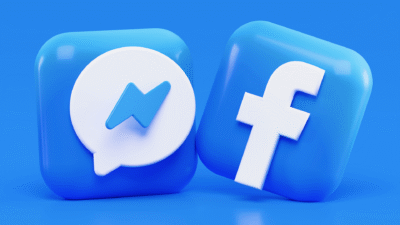Microsoft Word have finally introduced handy shortcuts that Google Docs already had

For quite a long time, Microsoft Word has been a great deal in terms of documentation or any written projects. This software contains a vast variety of features that you don’t even know about or have used yet while typing up your reports and stories. But this history of Microsoft took a turn with the popularity of Google Docs. This software challenged Microsoft by introducing tricks and shortcuts that were lacking in Microsoft Word. It contains various shortcuts for different purposes that aren’t available in Word. Since this long interval of competition, Microsoft has introduced some major amendments that will make the user experience even better.
Microsoft has finally introduced the shortcuts
After a long time of avoiding certain shortcuts like Ctrl+Shift+V, Microsoft has finally enabled the feature through which users are able to paste text without formatting by pressing Ctrl+Shift+V on their Mac devices.
Although that isn’t that big of a progress, you can already experience this feature in the Microsoft Word web version, along with Google Docs and Microsoft Teams. These shortcuts are available on all alternatives, like LibreOffice Writer and Collabora Office. All of these platforms allow you to paste in your text without formatting it. You can paste your text using the Ctrl+Alt+Shift+V shortcut, as this method contains a longer keystroke than the mainstream method.
A few already-existing keyboard shortcuts have been modified in addition to the plain text shortcut. Ctrl + Shift + V, an Excel shortcut for the “Copy Format Painter,” is currently replaced with Ctrl+Alt+ C on Windows (Cmd + Option + C on macOS). The Microsoft 365 Insider blog post has information on the additional shortcuts that have changed.
Microsoft has admitted that people have been irritated by the lack shortcut capabilities
Ali Forelli, a product manager on the Word team, wrote: “In fact, people expect that Ctrl + Shift + V will paste plain text, so when this doesn’t function, the experience might be upsetting.”
Start by choosing a text string from your preferred source, opening the target Word document, placing the mouse cursor where you want the copied text to appear, and then pressing Ctrl + Shift + V. You can also use this shortcut in Teams or Google Docs.
However, there is a catch: if you don’t utilize the Microsoft 365 Home or Microsoft 365 Business Standard Beta Channel, you won’t be able to use the shortcut. Otherwise, if you’re running Windows version 16.0.15831.20174 or later, you can start pasting plain text with a few keystrokes (version 16.67.1113.0 or later for macOS).
Given that the shortcut is a much-loved function utilized by several typists worldwide, it is logical to assume that Microsoft will plan to release it on a stable channel in the future.
RS News or Research Snipers focuses on technology news with a special focus on mobile technology, tech companies, and the latest trends in the technology industry. RS news has vast experience in covering the latest stories in technology.