Adblockers: Microsoft Edge Encounters Problem Playing YouTube Videos
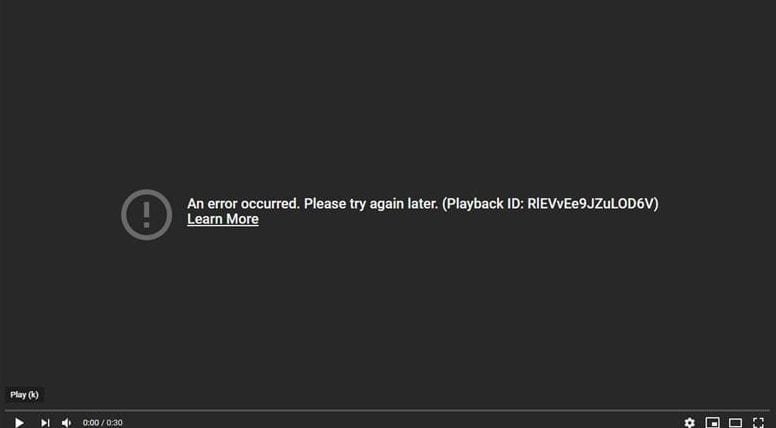
Some Edge users using an ad blocker currently seem to have trouble playing YouTube videos. The bug occurs on all operating systems. Microsoft has now confirmed that this is a mistake and has announced that it will work on a solution.
The Redmond company described this in a support post in the tech community. Many users who use Chromium-based Edge and have installed and activated the “Adblock”, “Adblock Plus” and “Adblock for YouTube” extensions in their browser have recently been unable to play YouTube videos. When trying to view a clip, only an error message is displayed. In order to get more information about the error, Microsoft asks the affected users to give feedback. This is possible via a contact form integrated into the browser, which can be called up via “Shift + Alt + I”.
Workaround: Deactivate the ad blocker
Those affected by the problems can resort to a simple workaround. After the adblocker has been temporarily switched off, the videos can be played again without any problems. Of course, in this case, advertising clips that would have been filtered out by the ad blocker appear before most videos. If you do not see any advertisements and still want to watch YouTube videos, you must temporarily switch to another browser until the error has been rectified.
Read: Microsoft Now Warn Users For Leaked Passwords
It may also be sufficient to switch to another Adblock tool in the near future. Some extensions like Ublock or Adguard may not cause a bug related to YouTube video playback. It is not yet known exactly when the problem will be solved. Edge developers are currently working on a patch that should be available in the coming weeks.
Digital marketing enthusiast and industry professional in Digital technologies, Technology News, Mobile phones, software, gadgets with vast experience in the tech industry, I have a keen interest in technology, News breaking.









