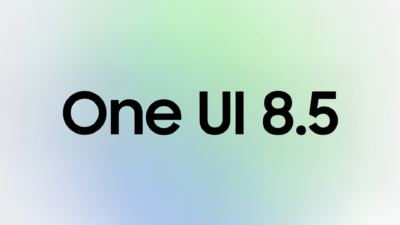All About Google Pixel 7 and Pixel 7 Pro

The latest top-of-the-line phone from Google is the Pixel 7 Pro and we tested it too. And under the harshest conditions possible: a trip to an NFL game in Philadelphia and then a few days in New York. That demands a lot from a smartphone.
Birds flight
Go Birds! Or for everyone who doesn’t speak NFL: The author of these lines is a fan of the Philadelphia Eagles and was given a visit to the Stadium of the Green Birds by his wonderful better half. The stupid thing about it: There was hardly any time to test the new Google Pixel 7 models before leaving.
But we made a virtue out of necessity and took the Pixel 7 Pro with us on the trip. After all, on such an excursion you can try out exactly those features that play a particularly important role for smartphone users these days, including connectivity, battery life, GPS accuracy and, above all, photo quality. We also want to approach this test in this order of priority.
Note in advance: the mobile data connection was usually on, which is possible nowadays thanks to eSIM support, which is of course also on board both Pixel 7 models, and various providers that can be booked easily from Europe (in this case LTE via Airalo ) particularly easy.
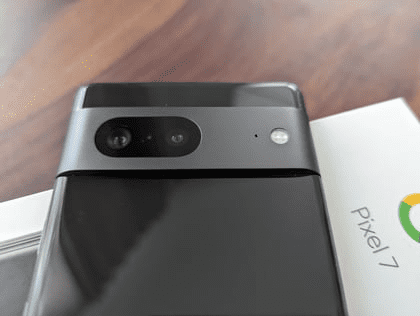

And what is perhaps the most important aspect of a smartphone when travelling? Right: the battery life. Because when sightseeing – hopefully and fortunately in the present case in sunshine – the display brightness is usually at maximum. The device is in constant use for taking photos, sending messages home and also for location determination. In other words, these are the toughest possible conditions for a mobile phone.
Large Battery, but pack the charger
The Pixel 7 Pro battery has a capacity of 5000 mAh (Pixel 7 is 4355 mAh). On quieter days and also during tests at home, we easily got through the day with it, but the runtime doesn’t feel like any improvement compared to the previously mainly used Pixel 6 Pro.
When travelling, however, it becomes necessary very quickly to activate the battery-saving mode and then even its extreme variant, which changes to black/white display, among other things. It is therefore certainly recommended to pack the quick charger if you are going to be out all day. Battery tests are of course always subjective, so there is a gut feeling here: The runtime is ok, but definitely not much more.
Display constantly in view
The next functionality, which – of course not only when traveling – constantly comes into the user’s eye is the display. Because nowadays we stare at the screen constantly or again and again at home as well as in the distance. The 6.7-inch display of the Pixel 7 Pro again brings a 120 Hz panel, the Pixel 7 has 6.3 inches with (only) 90 Hz. The latter is almost unchanged, the Pixel 6 was with 6, 4 inches slightly larger.
According to Google, both models are a maximum of 25 percent brighter, but the difference can hardly be seen with the naked eye in the sun. Nevertheless, both new pixels are more than bright enough outside to be able to use them comfortably. One of the criticisms of the Pixel 6 Pro was that the curvature on the page was too much – text was almost “cropped”, or curved. You could get used to that, but it was clearly too much of a good thing. With the Pixel 7 Pro, Google has adjusted and mitigated this. The display is still “curved” on the sides, but only slightly so that it is more reminiscent of 2.5D glass.
However, the Pixel 7 Pro’s display is not completely bug-free, even if it is most likely a software problem: Because sometimes and not entirely comprehensibly, scrolling becomes strangely slow, especially when the device is connected to the charging cable. If you skim a page and want to scroll quickly and swipe quickly, it sometimes doesn’t work as desired, but sticks like honey.
Research Snipers is currently covering all technology news including Google, Apple, Android, Xiaomi, Huawei, Samsung News, and More. Research Snipers has decade of experience in breaking technology news, covering latest trends in tech news, and recent developments.