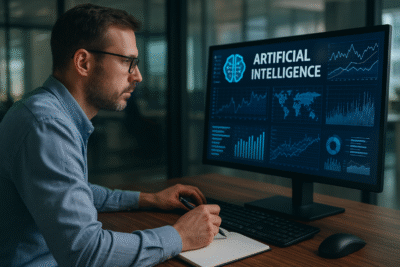Android 14’s stylus features will now work with note-taking software on Android 14
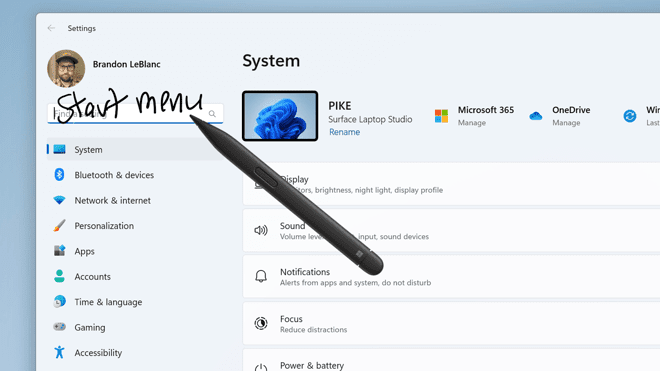
Numerous significant and minor improvements have already been made in Android 14 including new customization choices for the lock screen, quicker PIN phone unlocking, notification flashes, and many more. A few native functions for a linked stylus have also been introduced to Google’s future smartphone OS in addition to these modifications. Finally, a live demonstration of Bluetooth styli’s compatibility with note-taking software on an Android 14 tablet is now available.
Android 14 included a ton of new options for styli linked through Bluetooth, as we had previously seen. To prevent unintentional clicks, you may select your default notes app from this menu as well as whether you want to ignore any inputs from the physical button on the pen.
To show us how you can utilize a stylus for rapid notetaking on Android 14, as many of the best Android tablets currently do, Mishaal Rahman has finally made some of these functions functional. You may use the lock screen shortcut to open the default note-taking app, as demonstrated in the demonstration video above. When you tap on it, an empty note appears where you can write anything you want.
The button on your stylus can also be used to open the app as an overlay over other apps. The video also shows how simple it is to attach a snapshot of whatever is displayed behind the notes bubble after cropping or annotating the picture.
Rahman notes in another tweet that these note-taking tools are disabled by default on Android 14 but may be forced to be enabled through the developer settings. To support these Android 14 capabilities, the note-taking apps available on the Play Store must require SDK 34. Your options are now limited because not even Google Keep is on the list of compatible apps, but maybe this will change soon.
Although the Google Pixel Tablet doesn’t officially have a stylus developed by Google, we discovered last month that it does contain a magnetic attachment point on its rear for third-party styli. According to a different source, Google may be developing a stylus and keyboard adapter for the Pixel Tablet to increase the tablet’s versatility beyond its already dual functions. However, you don’t need to wait for Google to complete the task; one of our favorite stylus pens should be sufficient.
RS News or Research Snipers focuses on technology news with a special focus on mobile technology, tech companies, and the latest trends in the technology industry. RS news has vast experience in covering the latest stories in technology.