Difference Between Windows 11 And Windows 11 SE

Microsoft recently presented a slimmed-down Windows with the new Windows 11 SE, which is intended for the education sector and especially for younger students. Now there is some background information about the OS and comparison with others.
Microsoft’s upcoming Windows SE is basically a Chrome OS competitor. The operating system will offer limited functions, is only available for special SE laptops, and has much lower hardware requirements than Windows 11 or Windows 10. What is interesting, however, are the differences that Windows 11 SE brings with it. In a comparison table, Microsoft shows where the restrictions are and what the operating system has to offer.
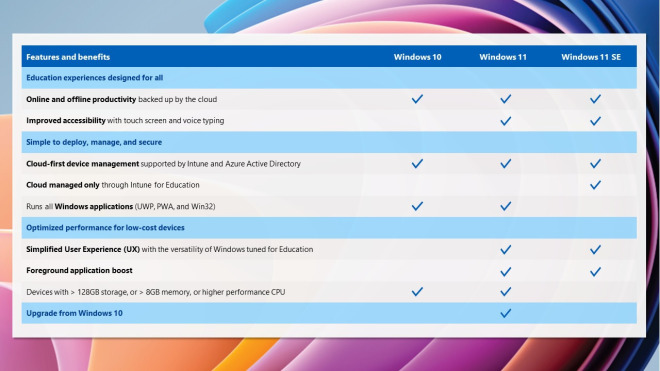
Microsoft Intune for Education
The most important thing is that Windows 11 SE can only be managed via the cloud, using the Intune for Education tool provided by Microsoft. This makes it easier for schools to keep the devices all up to date and to provide applications to all students.
No Support For Microsoft Store
The table also shows that not all apps are compatible with Windows 11 SE. Windows 10 and Windows 11 support UWP, PWA, and Win32 applications. Windows 11 SE does not do this according to the table. Which apps can be used has not yet been specified in more detail on Microsoft’s special page for the new Windows 11 SE. In any case, there is no access to the Microsoft Store and no possibility for students to download apps themselves.
The comparison table shows that there won’t be an option to upgrade from Windows 10 to Windows 11 SE. The SE-OS is only supplied with special hardware, but with Intune, it can also be installed where Windows 11 is already running.
Windows 11 SE was originally leaked online in July and promises a number of quality improvements for students – especially the offline work mode. For example, Windows 11 offers offline access to Microsoft Office applications, which should definitely be an advantage for students who do not have active Internet access. It also comes with a OneDrive integration so that you can save files locally and synchronize them with the OneDrive subscribed to by Microsoft 365 the next time you connect to the Internet.
Digital marketing enthusiast and industry professional in Digital technologies, Technology News, Mobile phones, software, gadgets with vast experience in the tech industry, I have a keen interest in technology, News breaking.












