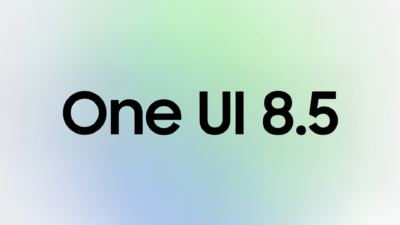Google Assistant to offer a variety of speaking styles to match your taste

The number of smart gadgets with the Google Assistant speaking mode has been increasing for a while. However, most users believe that speaking styles might vary from location to region based on the user’s language. But that assumption is incorrect because the Google Assistant feature offers a variety of speech styles, and two more have recently been introduced.
Before the two new speaking ten possibilities users could choose from, there were ten available options. This variety of speaking accents made it possible for consumers to personalize their experience. By doing this, you’ll be able to distinguish your Google Assistant from that of other users who might not know how to alter their speaking manner.
There are several new enhancements to the voice assistant service in addition to the updated Google Assistant speaking style. Setting up voice matches for quick recognition and customized results is one of these new features. This post will show you how to make Google Assistant work with your smart home devices by turning on speaking style and other features.
Here’s how to configure your smart device’s Google Assistant speech style
Google recently announced the release of new speaking styles and other features in a blog post. The use of Google Assistant on your smart device will be more engaging thanks to these new additions. You can educate your assistant to recognize your voice in addition to providing it with a voice that you specify.
You must visit the settings page to configure your Google Assistant’s speech style. Open the settings app, enter “assistant settings” in the search field, and then choose the first result that appears. Scroll down the next interface until the ‘Assistant voice & sounds’ option appears in the list.
You’ll discover 12 speaking styles listed under that selection, each with a unique color scheme. To choose the voice you want, scroll sideways among the available choices, and pause when you find it. The Google Assistant on that device will immediately sync with other devices if it is connected to the Google account on all your other devices.
Lime and Indigo are the two new speaking options, and they both have excellent tones. Simply choose the ‘Hey Google & Voice Match’ option on the assistant settings page to configure the Voice Match feature. The following interface allows you to teach your voice assistant to recognize your voice whenever you say, “Hey Google.”
It will respond to you more specifically if it can identify your voice. This could contain your music, saved contacts, and other information that’s important to you. These features are available to make using Google Assistant more enjoyable daily.
RS News or Research Snipers focuses on technology news with a special focus on mobile technology, tech companies, and the latest trends in the technology industry. RS news has vast experience in covering the latest stories in technology.