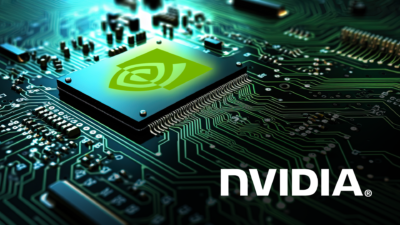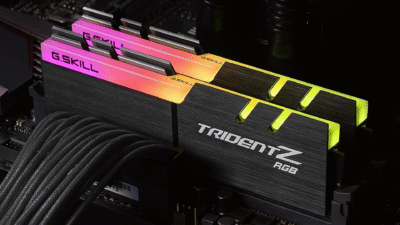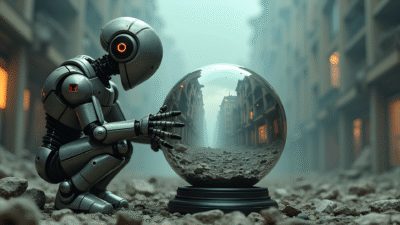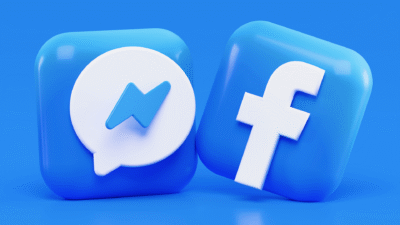Google Docs receives the update for showing non-printing characters

By the start of the following week, Google announced via a post that Google Docs will now be able to display non-printable characters. The post was shared on the Google Workspace Updates blog. Basically, the non-printable characters include page breaks, column breaks, section breaks, paragraph breaks, line breaks, tabs, spaces, and other such characters. Given the latest updates, users will be able to view them while working or editing the document. The non-printable characters will be denoted by text or symbols.
In short, the recent updates are quite good for formatting a document. While they may not be appealing to some users. others may find them quite beneficial. Since users can now differentiate between different aspects of a document. Thus, we can say that this new update will make the editing and formatting of a document convenient.
According to the IssueTracker platform of Google, this was one of the most requested features by the users. Since Microsoft has already incorporated Word with this feature. But Google Docs was lagging given this feature. Previously users were relying on third-party add-ons for viewing such markers. However, now the platform is equipped with the feature. With the release of the latest update, Google mentions that now users will have more control over formatting a document.
The feature has started rolling out. It has taken the start from users registered on Rapid Release domains from this Monday. At the same time, the users on Scheduled Release domains will be able to use the feature by January 23, 2023. However, the users on Google Workspace, legacy G Suite Basic, Business Customer, and personal Google Account users will soon receive the updates. However, it may require some time to reach every consumer worldwide. We can expect the rollout to complete by the first week of next month.
The feature will be presented in the View menu on Docs on the web. Users can select the option ‘Show non-printable characters’. Enabling this option will add different symbols and text that will indicate the non-printing characters in your document. However, do note that the feature is not available for the Android app of Google Docs.
Research Snipers is currently covering all technology news including Google, Apple, Android, Xiaomi, Huawei, Samsung News, and More. Research Snipers has decade of experience in breaking technology news, covering latest trends in tech news, and recent developments.