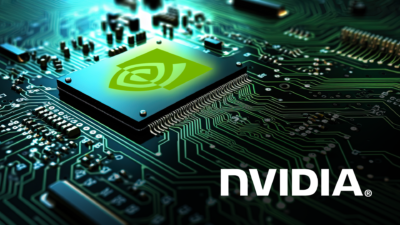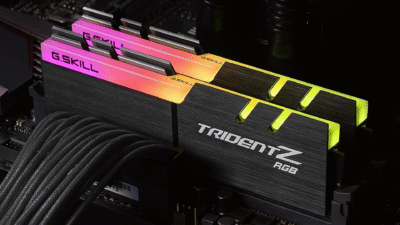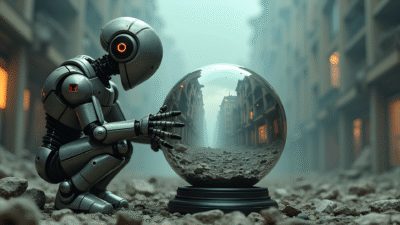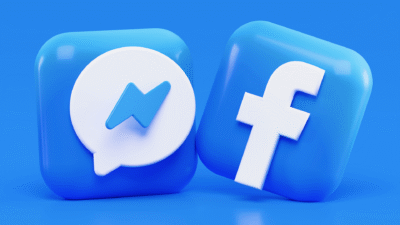Google Messages might display users’ profiles in the future

In the past few months, Google has been adding several improvements to the platform. According to the latest reports, Google messages might display profiles while using the app. This information was taken via APK deep-dive, and there’s a code hiding those points towards the feature in the development phase. This latest amendment wasn’t announced via any official sources; therefore, Google might make some changes to this upcoming feature.
Google messages might display user profiles
Even though Google isn’t a social media platform, you still have a profile there that includes a photo and some personal data. When you use Chrome, Gmail, Google Maps, and other applications, you can see your profile. It’s also visible to you when you use Google Messages. To access your profile photo, simply tap on it in the upper-right corner of the screen.
It won’t display a contact’s profile when you tap on one, though. It will direct you to your Contacts app instead. It appears like Google Messages is attempting to enhance the personalization of the chat experience based on code concealed within Android.
In the APK deep dive, there were some strings found pointing to you being able to see other people’s profiles:
<string name=”profile_settings_title”>Profile</string>
<string name=”profile_sharing_title”>Profile sharing</string>
<string name=”profile_onboarding_banner_title”>Choose your profile name & picture so people can recognize you</string>
<string name=”profile_onboarding_banner_snackbar_success_text”>Preferences saved</string>
<string name=”profile_onboarding_banner_snackbar_save_error_text”>Failed to save name & picture. Please try again later.</string>
The settings screen, where you can adjust the profile settings, is indicated by these strings. It appears that you will have the option to alter how Google Messages displays your profile.
As of right now, individuals appear as colored circles with their name’s first letter when you utilize Google Messages. You will need to manually set it if you would like to display the person’s photo. On the other hand, you ought to be able to see your contacts’ profile images appear automatically if Google Messages allows profiles.
RS News or Research Snipers focuses on technology news with a special focus on mobile technology, tech companies, and the latest trends in the technology industry. RS news has vast experience in covering the latest stories in technology.