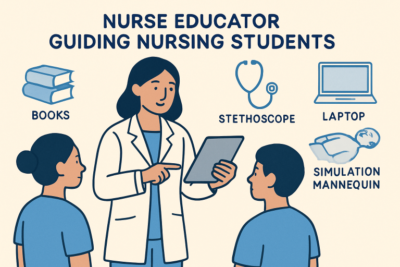Huawei explains the Google app “virus” error and provides a workaround

Just recently, we learned that some Huawei and Honor smartphones marked the Google app as a virus. Users reported about this issue on several platforms to grab the attention of authorities. Well, the effort is now fulfilled since Huawei is offering a solution to this problem.
Why Google app was marked as a virus?
One of the important things to notice here is that Avast controls the virus detection and removal engine on Huawei devices. Recently, some elements of the Google app were modified. The updates were rolled out on October 27. Such changes triggered the virus-infested prompt on Huawei and Honor devices. The company states that they are aware of the problem. They have extended a solution to this problem.
How this can be fixed?
The solution is pretty simple. Just head to Settings. Go to Apps, click on Optimizer, then head to Storage, and finally tap on Clear Cache & Clear Data. After doing this, go to the Optimizer app. Click on Settings and tap on Wi-Fi and mobile data for an antivirus software update. Make sure your device is connected to the internet. As soon as it is complete, you will receive the ‘Update Complete’ message.
Open your Google app to ensure that the problem has been resolved. Furthermore, Avast has also resolved this issue, but there is still a need for an update. Although it was problematic for a lot of users, mistakes are bound to happen, be it Google, Avast, or Huawei. They can’t be predicted. However, you now have the solution to the problem. Just follow the above-mentioned steps to resolve the issue.
Research Snipers is currently covering all technology news including Google, Apple, Android, Xiaomi, Huawei, Samsung News, and More. Research Snipers has decade of experience in breaking technology news, covering latest trends in tech news, and recent developments.