Intel Releases Graphics Driver For Windows 11 And Auto-HDR Support
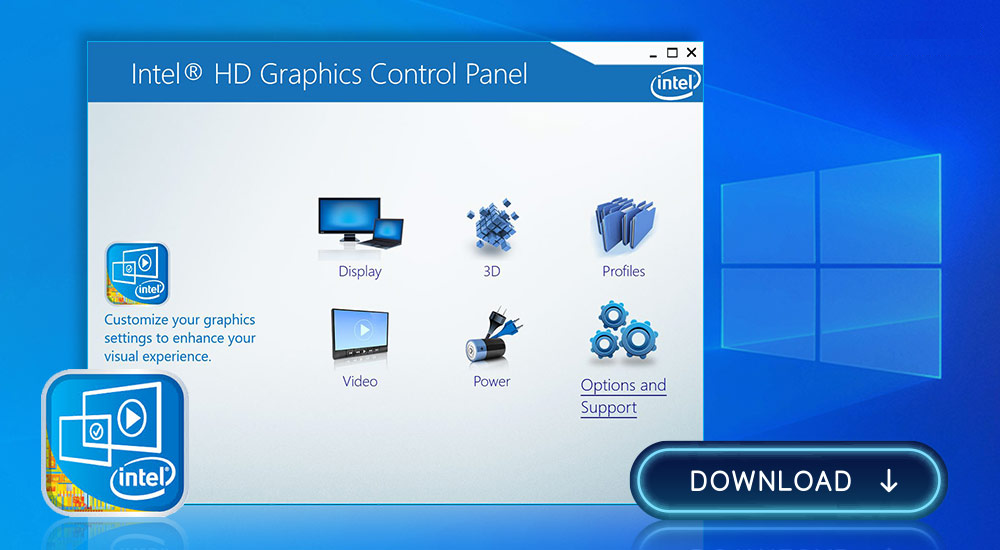
After the appearance of the new Windows 11, Intel was one of the first Microsoft partners to respond with an important update: The Intel graphics driver now supports the upcoming Windows 11 and the new Auto-HDR function.
Intel has now released a new version of its graphics driver for Windows that officially supports the new Windows 11 for the first time. The new version number is 30.0.100.9684. Intel has given the go-ahead for the new Windows 11 feature update at an early stage and offers full support. Among other things, the driver brings support for the Windows 11 Microsoft Auto-HDR function on Intel Core processors of the 10th generation with Iris Plus graphics or higher. Important: The support already applies to the Windows Insider Previews, but there is no official support for such beta versions.
More changes
Other changes include support for “F1 2021”. In addition, optimizations have been made to reduce loading times in Moonlight Blade (DX12) and Call of Duty: Warzone (DX12). For Windows 10, all versions from the Windows 10 May 2021 update (version 21H1) down to the October 2018 update (version 1809) are currently supported. The system requirements for Windows 10 Intel GPU drivers have not changed in recent updates. According to Intel, all processors from the 6th generation or newer are supported. If you want to load the drivers, you must have at least Windows 10 version 1809 installed.
Intel offers the drivers for download via the “Intel Graphics Control Room” app available in the Windows Store and on the Intel website. There you can also find the release notes for the new version. The link to the driver update is added again at the end of the article. In addition, to support the new operating system, the driver now receives a number of improvements for games, as well as various bug fixes and optimizations.
known issues
But there are also some known problems, including graphic anomalies with Adobe Premiere Pro 2020, as well as crashes in connection with an Intel Iris Xe MAX graphic in Rage 2, Sid Meier’s Civilization VI, The Witcher 3 or Warframe. It can happen that the PC freezes or just a blank screen is displayed.
Digital marketing enthusiast and industry professional in Digital technologies, Technology News, Mobile phones, software, gadgets with vast experience in the tech industry, I have a keen interest in technology, News breaking.











