Microsoft Brings Back Upgrade Check Tool To Windows
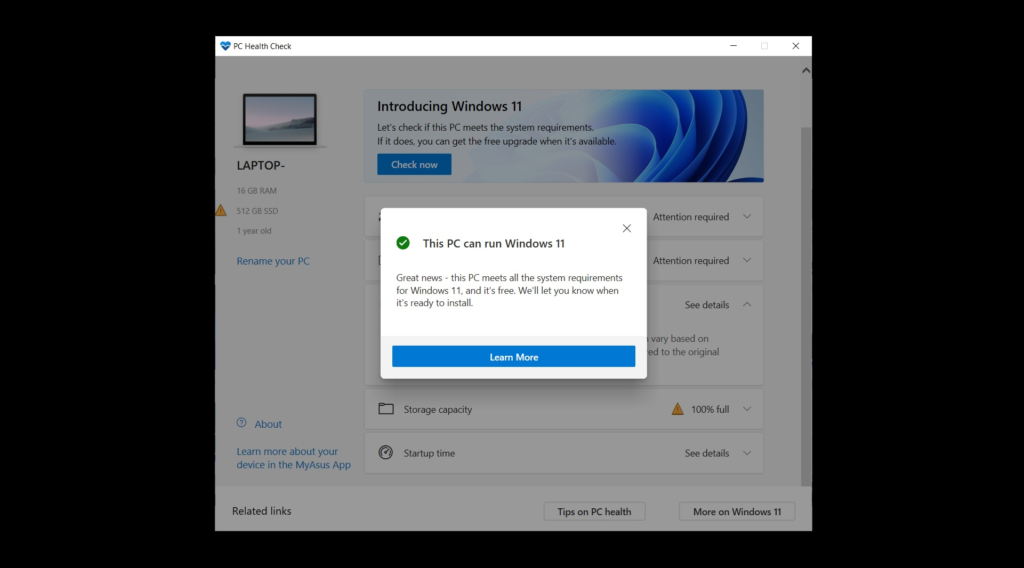
After several months of revision, Microsoft is bringing back the PC Integrity Checker app, which checks computers for compatibility with Windows 11. Users can now download a new version of the so-called PC Health Check Tool.
Many interested parties will be preoccupied with the hardware and BIOS / UEFI requirements of Windows 11 for the next few months. For them, the PC integrity check is an essential tool that ensures whether your own computer is ready for the upgrade to Microsoft’s new operating system, which is expected by the end of the year. In addition to the requirements for processors, main memory (RAM), and hard disk space, the software called “PC Health Check” also checks the two important factors TPM 2.0 and Secure Boot.
It is well known that Windows 11 can primarily only be used on PCs that have a dedicated Trusted Platform Module 2.0 (TPM) or a Trusted Platform Module 2.0 (TPM) integrated into the firmware of the CPU and the option of a secure start (Secure Boot). These options are activated ex-works on modern desktop PCs, notebooks, or tablets. In a few cases, the BIOS or UEFI must be used when the system is started in order to make the appropriate settings. On the other hand, it becomes problematic for beginners, for whom the BIOS menus, which are mostly designed for PC specialists, are completely unknown.
Other hardware requirements
In addition to active options for TPM 2.0 and Secure Boot, the minimum requirements of Windows 11 include an available storage space of 64 GB, 4 GB of RAM, a DirectX 12 compatible graphics unit, and a 1 GHz processor with two cores. For the latter, Microsoft uses a compatible Intel -Chip of the seventh or eighth Core-i generation or a CPU of the second AMD Ryzen generation ahead. Various SoCs from Qualcomm and others are also supported. For many older PCs, however, a hardware upgrade seems to be the order of the day with Windows 11.
As an alternative to the new PC integrity check, the WhyNotWin11 tool can be used to check the Windows 11 compatibility of the computer. Both programs can be found in our download area.
Research Snipers is currently covering all technology news including Google, Apple, Android, Xiaomi, Huawei, Samsung News, and More. Research Snipers has decade of experience in breaking technology news, covering latest trends in tech news, and recent developments.












