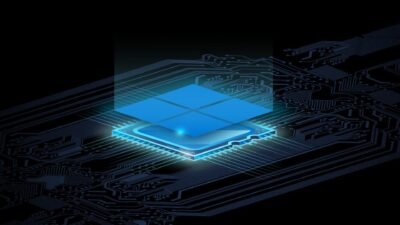Microsoft Exchange Admin Panel Blocked Due To Expired SSL Certificate

These types of technical mistakes can always happen, few years ago we reported that the Daily Mail UK media organization was flagged as ‘not secure’ site due to SSL expiration – and now Microsoft has made it: The company has apparently forgotten to renew the SSL certificate for the Exchange Admin Portal. Now there are problems for some of those affected.
This is reported by the online magazine Bleeping Computer . The Microsoft Exchange Admin Portal is currently inaccessible from some browsers because Microsoft forgot to renew the SSL certificate for the website. Exchange administrators who tried to access the admin portal at admin.exchange.microsoft.com only received a warning instead. Affected parties discovered that the browser was issuing warnings that the connection was not private due to an expired SSL certificate.
Browser Can Make The Difference
This is not entirely unproblematic: depending on the browser, access to the page is blocked as a security precaution or a warning is displayed that the data may not be secure.
Google Chrome, for example, completely prevents access to the page, while Firefox issues a warning about the insecure connection, according to Bleeping Computer. Unsurprisingly, failures due to expired certificates are not uncommon. Almost every online service relies on secure connections and accordingly has to renew the certificates regularly. This means that there is always the “chance” that human error, such as forgetting to renew it, will expire an SSL certificate and disrupt the smooth process for customers.
Certificate stress inevitable
The certificate at Microsoft expired on May 23, 2021, at 12:00:00 UTC. Microsoft has already given feedback that they are aware of the problem and are working on a solution. It says, “We have isolated the problem and are working on a fix. Please refer to the Service Health Dashboard at EX257883 for more details.” As a temporary solution, Microsoft now recommends that the admin portal can also be reached via the URL https://outlook.office.com/ecp/.
Research Snipers is currently covering all technology news including Google, Apple, Android, Xiaomi, Huawei, Samsung News, and More. Research Snipers has decade of experience in breaking technology news, covering latest trends in tech news, and recent developments.