Microsoft Starts Photo Editing Feature In Onedrive On Web And Android
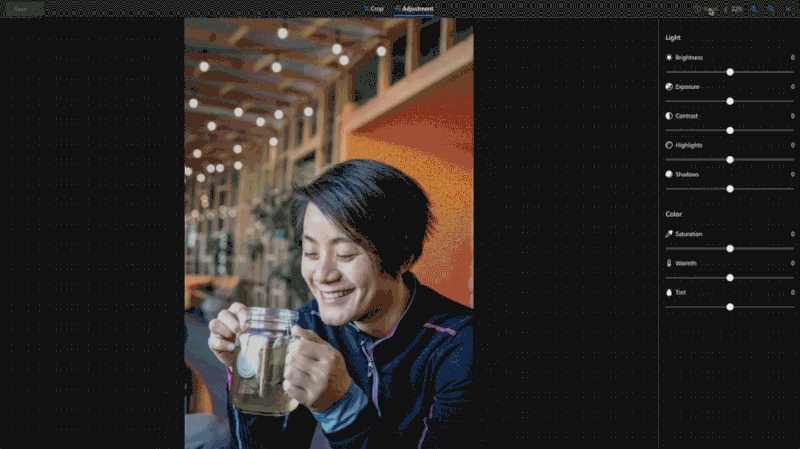
Microsoft cloud storage service OneDrive is getting new functions – but initially not for all available platforms. However, it will soon be possible to edit images on the web and with the Android app. This works with JPEGs and PNGs.
The group has now announced this and has given a first look at the new image processing functions of OneDrive. In a short contribution to the tech community, Microsoft manager Paul Diamond went into the new functions. The first new feature is the ability to crop photos directly in OneDrive, for example, to share them on social media platforms.
“With our built-in presets, you can now easily crop to standard picture sizes for your social media apps, or you can freely design and crop your picture exactly how you want it. These preset ratios are perfect if you have a picture share in your social stories, create a new profile picture or even a banner,” explains Paul Diamond.
Cropping, rotating, color and contrast
In addition to the editing of images, there is also turning. The function offers a gradual degree of rotation to realign slightly tilted images. Another new feature is the ability to directly adjust the light and color in photos on OneDrive. The app supports various light and color adjustment options such as contrast, exposure, highlights, brightness, color saturation, and shadows. Microsoft pointed out that later this year iOS users will be able to crop, rotate, and adjust the light and color of their photos.
In addition, the OneDrive Android app is getting a new setting that allows users to easily organize their photos by date and source. Microsoft says this update is expected to be rolled out within the next two months. Microsoft is also launching a new filter option with the ability to quickly find older photos within the app. Users will be able to see this option as a filter in the photos section of the web app. On Android devices, the new filter is then available in the photos tab at the top right.
The new photo editing tools in OneDrive are launched for both web and mobile users. The release takes place gradually, rather than gradually for all users. Only personal OneDrive accounts will receive the update now – work and school accounts should follow, when is only unknown.
Digital marketing enthusiast and industry professional in Digital technologies, Technology News, Mobile phones, software, gadgets with vast experience in the tech industry, I have a keen interest in technology, News breaking.












