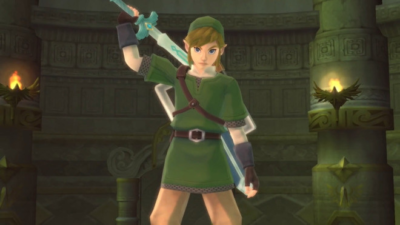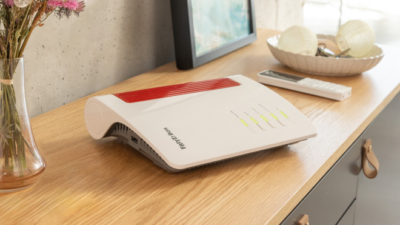On One UI 6, Good Lock’s Samsung Keyboard theming is broken

After updating to One UI 6 (Android 14) and using Good Lock’s Theme Park software to apply a custom theme to the Samsung Keyboard, some Good Lock customers may have found that the keyboard theme isn’t functioning as intended.
You’re not the only one experiencing that problem. The color palette feature of One UI is the reason why the Samsung Keyboard app’s Theme Park theming functionality isn’t working on One UI 6, according to Good Lock developers.
A temporary solution to the problem is to turn off the color pallet
One UI 4 on Galaxy devices gives users the option to match the colors of the wallpaper to the app icons and other UI elements. This makes it easy to change the look of the UI by just selecting a different wallpaper. The OS uses the colors in the wallpaper to automatically create a variety of color palettes, letting you select which one to use.
The ability of Good Lock to style the Samsung Keyboard is being interfered with on One UI 6 when the color palette function is enabled. The developers of Good Lock have acknowledged that a future update would include a patch for the problem nonetheless.
For the time being, disabling the color palette option is the only way to enable Theme Park themes on the Samsung Keyboard running One UI 6. To disable it, go to Wallpaper and Style in the Settings app on your device, select Color Palette, and then hit the toggle. After completing that, return to the Theme Park app and select your preferred keyboard theme once more.
RS News or Research Snipers focuses on technology news with a special focus on mobile technology, tech companies, and the latest trends in the technology industry. RS news has vast experience in covering the latest stories in technology.