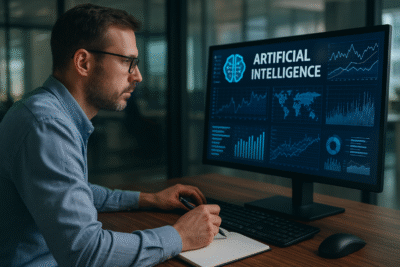Samsung NotiStar receives support for Smart Switch to transfer settings

NotiStar by Samsung is one of the modules for the well-known Good Lock app by the company. Basically, the app provides the users with more precise control over notifications in contrast to the options provided by default with One UI 5.0. just today, the tech firm released an updated version of the app. The new version of the NotiStar app is v5.1.24.00. it is now provided with support for Samsung Smart Switch.
Samsung smart Switch is a feature that enables users to shift different media files like videos, photos, music, text messages, calendar events, and device settings from one Android device to another. With the recent update of NotiStar app with Smart Switch, now users could shift NotiStar settings from one Galaxy smartphone to another.
Basically, the NotiStar app provides users with various options for customization. Setting up these options and app requires a lot of time. But with the availability of such a feature, it will save time and energy. Since users would be able to easily transfer the settings of the app between devices.
Besides this, users can access the NotiStar app from their lock screens. The lock screen is presented with an icon having two arrows. When the arrow is swiped the app opens up. Users can select the color, transparency, as well as location of the icon on the lock screen.
As per the company, the previous version of the app was presented with a bug that generated a duplicate entry point on the lock screen. Users were presented with a second icon to open the app on the lock screen. The latest update has catered to this issue. The update has been released for all regions where the NotiStar app is available.
To receive the updates, access the Good Lock, tap on the three-dotted menu, and select the Update All button. You will be presented with the Galaxy Store on your screen. The download will start automatically.
Research Snipers is currently covering all technology news including Google, Apple, Android, Xiaomi, Huawei, Samsung News, and More. Research Snipers has decade of experience in breaking technology news, covering latest trends in tech news, and recent developments.