SwiftKey: Windows 10 Clipboard Sync Feature Now Comes To Android
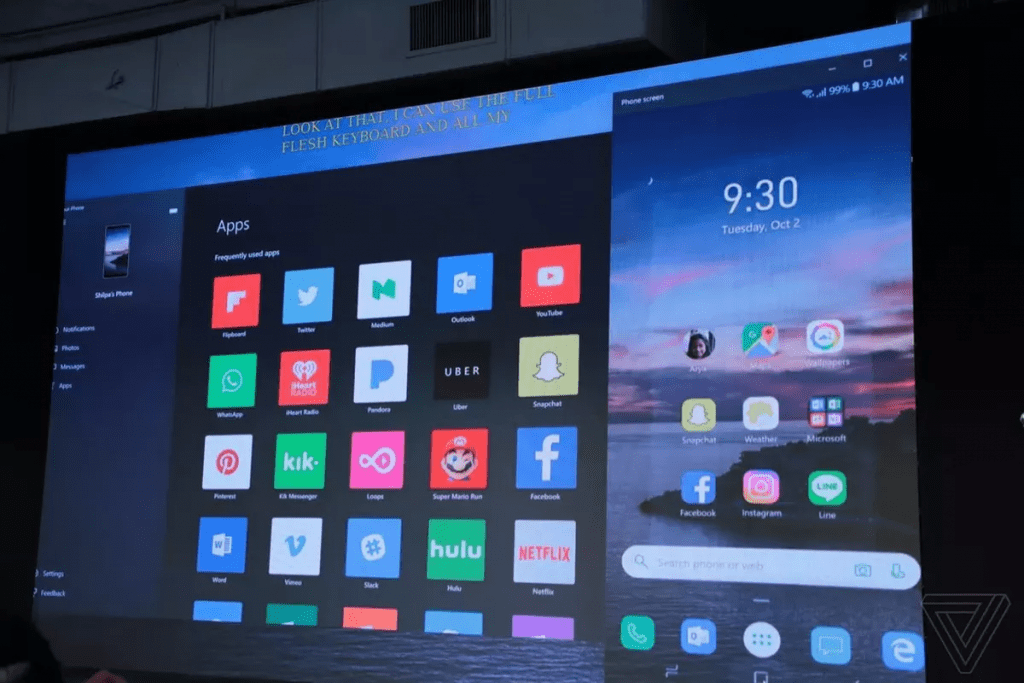
Microsoft is working on a major SwiftKey update that will finally bring synchronization of the Windows 10 clipboard to all Android smartphones. So far this is still a limited function, but that should change.
This emerges from a report by Windows Latest. Microsoft is working on an update for SwiftKey. Microsoft’s own tool will receive a major update this year. The innovations are currently still in the beta phase. An important new function concerns the integration of the clipboard into the cloud. There were first indications of the new function at the end of last year.
In a recently released beta version of SwiftKey, Microsoft activated support for a function that allows you to copy and paste text snippets from a Windows device.
Windows 10 has had a heavily revised clipboard manager for several versions, with which elements can be easily exchanged, cut, copied, and pasted between devices. The cloud clipboard can also be used to save the history of the elements used so that they can still be accessed. Thanks to the cloud connection, this also works across devices with the smartphone. With the SwiftKey update for Android, this clipboard history is synchronized via the cloud and the content is made available on the Android device.
Try the beta version now
For example, snippets of text from a document or website can be copied to the desktop and pasted into an app on the Android phone if SwiftKey is installed. It’s also the other way around: you can copy the text on your mobile phone and paste it on your desktop. The synchronization of clipboard data must be activated on both Windows 10 and Android. If you want to try it out, you can download the SwiftKey beta from the Play Store. The update requires Android 5. Then you have to log in with the Microsoft account to start the cloud synchronization.
Digital marketing enthusiast and industry professional in Digital technologies, Technology News, Mobile phones, software, gadgets with vast experience in the tech industry, I have a keen interest in technology, News breaking.












