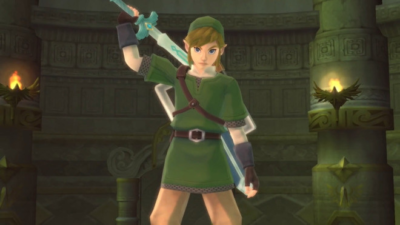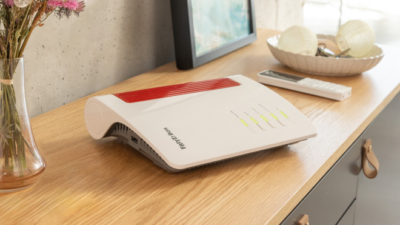Which iPhones To Get iOS 15? Here Is The List

The iOS 15 operating system, revealed during WWDC 2021, is expected to hit the market in September 2021. This article tells you which iPhone models should receive the update.
In the case of iOS, the new version is expected to come along with a new generation of iPhone, which is tentatively referred to as iPhone 13. The compatibility list is essentially the same as the previous version. In other words: iOS 15 will also be rolled out for the iPhone 6S.
iPhones that support iOS 15
The mobile operating system is available for cell phones from the iPhone 6S/6S Plus now, earlier it was reported otherwise. With the release of iOS 15, iPhone models will have software support for six years, with probably another year of security updates until a new iOS is released in 2022.
The following models will receive iOS 15:
- iPhone 12
- iPhone 12 mini
- iPhone 12 Pro
- iPhone 12 Pro Max
- iPhone 11
- iPhone 11 Pro
- iPhone 11 Pro Max
- iPhone XS
- iPhone XS Max
- iPhone XR
- iPhone X
- iPhone 8
- iPhone 8 Plus
- iPhone 7
- iPhone 7 Plus
- iPhone 6s
- iPhone 6s Plus
- iPhone SE (1st generation, 2016)
- iPhone SE (2nd generation, 2020)
In addition to these iPhones, the iPod Touch (7th generation) should also receive the update, as was the case with previous editions of iOS.
iOS 15 release date and availability
The beta version is already available for app developers with compatible iPhones and can be downloaded from the Apple website for app developers. The company announced that the beta test would be offered to the general public in July, but without giving an exact date.
The final version of iOS 15 is expected for autumn 2021. If Apple maintains the longstanding tradition (since the sixth version of the system), iOS 15 should be available in September.
How are new versions of iOS developed?
Aside from having a more controlled ecosystem, Apple follows a development process that is slightly different from that used by Google for Android. Although both systems receive major updates every year, there are often major changes between the major versions of iOS, as happened in early 2021 with version 14.5.

In the case of iOS (as well as iPadOS and other derivatives), Apple offers beta test versions for minor revisions – 14.1, 14.2, etc. – which usually take a few weeks to get to the final version, while Google is in the second before the annual update of Android Carries out a single evaluation process over several months in the first half of the year.
After a strong focus on privacy and personal data control features in iOS 14, the 15th version has strengthened the integration of devices and services from the Apple ecosystem. This also applies to the options for group media consumption via FaceTime, which even includes video chats with people using Windows or Android.
How to install the next iOS beta versions
For now, the iOS beta test is only available to developers who are registered in the Apple Developer Program – which usually requires an annual payment. It is recommended that you create a backup copy of your iPhone or iPad on your computer before installation, which will allow you to revert to the stable version of the system.
Then you can follow the given steps:
- Go to https://developer.apple.com/ from your iPad or iPhone ;
- Tap on the “=” symbol;
- Access the login by choosing the Account option and entering your Apple ID;
- Click on the “=” symbol again;
- Select the Downloads option;
- If your developer profile is up to date, the page will list the beta versions of iOS (and iPadOS). Simply tap on the corresponding “Install profile” button and then allow the configuration file to be downloaded;
- Now open the “Settings” on the device;
- A new option indicates that the configuration profile has been recognized. Select the option, tap the Install button on the next screen and follow the instructions on the screen;
- Note: This step only installs the file that shares the trial versions on the device;
- To install the iOS beta, follow the traditional procedure: Settings> General> Software update.
Digital marketing enthusiast and industry professional in Digital technologies, Technology News, Mobile phones, software, gadgets with vast experience in the tech industry, I have a keen interest in technology, News breaking.