Windows 10 compatibility update releases
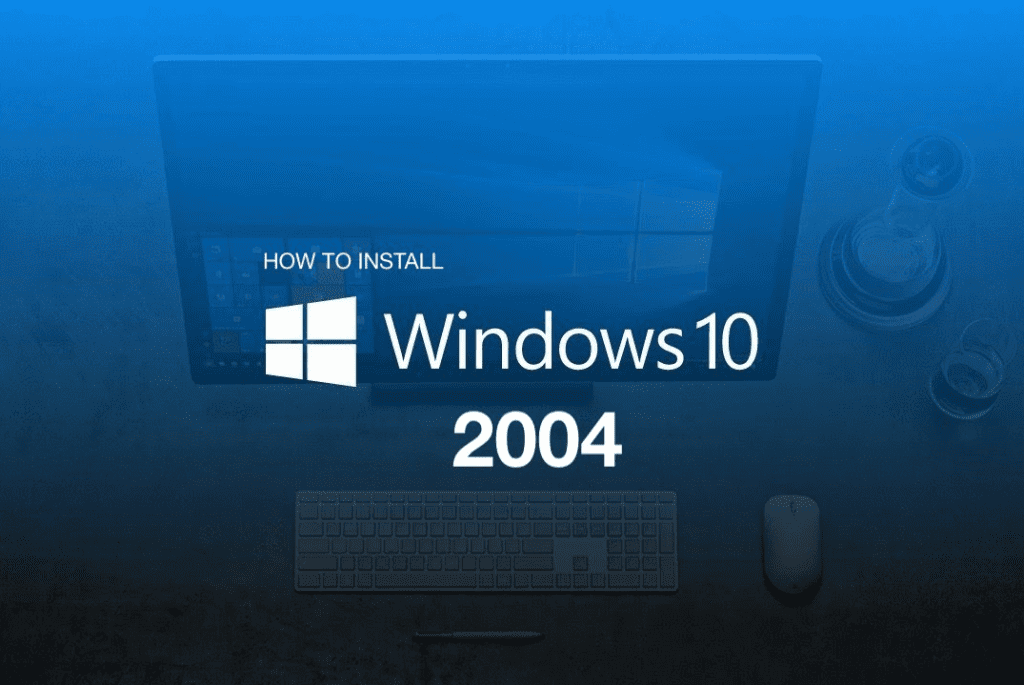
Microsoft has released an improved reliability update for Windows 10 version 2004. Since this version is no longer supported by mainstream support, the new update now prepares users for the “forced update”. Microsoft had previously informed users that support for Windows 10 version 2004 had expired and that they were now “mandatory” updating to a current, fully supported version.
The end of support was already in December 2021. At the beginning of February Microsoft released a so-called compatibility update for Windows 10 and Windows 11. An update is now available for Windows 10 Version 2004. The update is available immediately and is only available for certain user groups. Infographic Windows 11 Infographic: The most important innovations The so-called reliability or compatibility update appears regularly with minor revisions.
Microsoft rarely provides details about the changes. It is aimed at all Windows users who want to update and only covers the update components, ensuring a seamless “update experience” according to Microsoft. This means eliminating errors that can occur, such as when updates are skipped or due to unforeseen compatibility issues with individual hardware and software components. The update, therefore, checks hardware and software for compatibility beforehand. Microsoft has details about this in the Knowledge Base Article KB5001716 published. Microsoft writes:
Update for Windows Update Service Components
- This update includes a new user interface feature for Windows in Windows.
- Important: When your device is no longer supported, it will no longer receive security updates from Microsoft and may become more vulnerable to security threats and viruses. Therefore, it is highly recommended to update to the latest version of Windows. Each version of Windows is supported for 18 months. After support ends, you must upgrade to a newer version of Windows to continue receiving updates and Windows security updates.
Notes about this update:
- With this update installed, Windows may attempt to download and install feature updates on your device as the end of support for the currently installed version of Windows approaches. Feature updates provide new features and help protect your device.
- After installing this update, Windows may periodically display a notification informing you of issues that may prevent Windows Update from keeping your device up to date and protecting it against the latest threats. For example, a message may appear stating that your device is currently running a version of Windows that has reached the end of its support life, or that your device does not meet the minimum hardware requirements for the currently installed version of Windows.
- Notification respects full screen, game, idle time and focus assist modes.
Servicing Stack Update pre-check
Microsoft recommends that Windows users applying a version that is no longer supported by security updates use this Update Service Components update to transition to a new version. It is also recommended to install the latest Servicing Stack Update (SSU). You can find the latest SSU for the version of Windows you are using on the Microsoft support website
[ad_2]
Digital marketing enthusiast and industry professional in Digital technologies, Technology News, Mobile phones, software, gadgets with vast experience in the tech industry, I have a keen interest in technology, News breaking.











