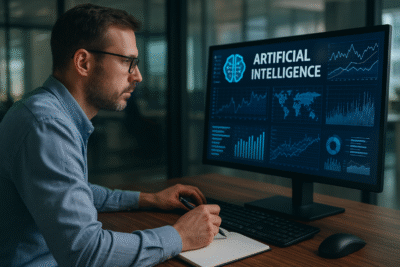Windows 11 Gaming: The CPU Usage Display Has Bugs

A developer looked at the task manager in Windows 11 and noticed that the displayed processor usage may not match the actual values. A discrepancy is especially noticeable in some games known for high CPU load. Now you’re trying to get to the bottom of the matter. The extent to which Microsoft is aware of the problem is unknown at this time.
The CapFrameX developer Alexander Winnen had reported the suspicion that Windows 11 currently has a problem with the correct display of the processor load (via Neowin As a result, reported CPU usage is unusually low in game scenarios known to be quite CPU intensive. During a test run, Winning noticed a noticeable discrepancy when measuring the performance of the Ryzen 7 5800X3D paired with Lara Croft’s Shadow of the Tomb Raider (“SotTR” for short). Only one of the 16 threads was found to report correct usage, while all other threads had less than 10 percent usage.
Completely buggy or application-specific issue?
The CapFrameX developer has logged the error, but not sure what could be causing it. Testing was done with a Windows Insider version (Windows 11 Beta Channel Build 22621). Winning wrote: “The core usage reporting on Windows 11 is completely wrong. For SotTR + this particular scene and settings it should be >80 percent.” It is possible that the error encountered is an application-specific problem.
However, there have already been similar reports that the task manager delivers quite unrealistic results – both ways. As the online magazine Neowin discovered, there were user reports on the Microsoft Answers forum last year indicating 100 percent usage. In contrast, a much lower load was shown in the cross-check with the Xbox Game Bar and the MSI Dragon Center. Do you have similar experiences with the Windows 11 Task Manager or do you use other tools?
Research Snipers is currently covering all technology news including Google, Apple, Android, Xiaomi, Huawei, Samsung News, and More. Research Snipers has decade of experience in breaking technology news, covering latest trends in tech news, and recent developments.