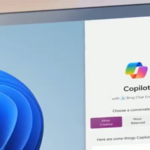
The tech giant Microsoft is currently relying entirely on AIs and associated applications; on Windows 11 this happens in the form of the so-called Copilot. This brings ChatGPT, and Dall-E. to the operating system, but seemingly, there are still problems here, especially with AMD software.
The availability of Windows Copilot is currently limited in EU countries because the software is only available via detours due to EU guidelines. But that’s perhaps a good thing since the AI suite for Windows still has bugs in some cases.
AMD users report in a collective thread on Reddit, specifically about the Windows 11 22H2 Moment 4 update (not version 23H2, mind you) that they are having problems with the Adrenalin software. In particular, they complain that after every start the default settings are restored and an error message appears, even if no settings have been changed.
Related messages can also be found in the AMD forum, for instance, one user writes: “Adrenalin 23.9.3 resets the settings to the default values at every boot/reboot and claims that there was an unexpected system error, even though nothing happened. This applies even if the settings have already been reset to the default values.”
As PC Gamer notes, this is suboptimal, to put it politely, especially for gamers with carefully adjusted fan profiles and overclocking settings. At least: The core functionalities of the GPU are not affected by this.
The AMD community also has a solution, this has to do with the copilot. Because this is responsible for the problem and must be deactivated using the ViVeTool. Specifically, the ViVeTool must be installed in a folder that must be opened in an Admin PowerShell session. There you should run the command “./vivetool /disable /id:44774629,44776738,44850061,42105254,41655236” (without quotation marks). After a restart, everything should work as you want.
Digital marketing enthusiast and industry professional in Digital technologies, Technology News, Mobile phones, software, gadgets with vast experience in the tech industry, I have a keen interest in technology, News breaking.