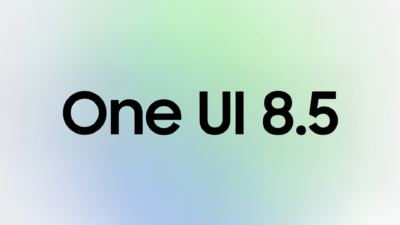You might modify the shortcuts on your Pixel’s lock screen using Android 13 QPR2

One of Android’s greatest advantages has always been customization: you can alter how the software looks and feels to suit your preferences. Google introduced its Material You design language with Android 12 along with a wallpaper-based theming engine to increase style options. Even with all these upgrades, Android’s standard customization choices for the lock screen are still somewhat restricted and even lackluster when compared to iOS. Even worse, Pixel phones don’t even let you modify the shortcuts on the lock screen. Thankfully, Google is beginning to show hints of change with the most recent Android 13 beta.
The First Quarterly Platform Release of Android 13’s internal code revealed the company was developing personalized lock screen clocks for more personalization. Google is still working on this and intends to offer the ability to swap out the lock screen shortcuts with QPR2 Beta 2.
Shortcuts option
The new “Shortcuts” option, according to Mishaal Rahman’s tip, will be hidden under Settings > Display > Lock screen. 9to5 Google was able to reveal certain code and user interface relevant to shortcut personalization for the Pixels.
With the help of the Keyguard Quick Affordances framework, other Android manufacturers may decide to provide their own shortcut editing model.
Right now, on Android 13, the bottom shortcut on the lock screen opens the Google Wallet app on Pixel 7 series devices, while the bottom left shortcut pulls up smart home controls on earlier Pixel devices. Samsung already enables customization of the lock screen shortcuts for any app or action by Galaxy device owners. Following the release of iOS 16, the leading Android manufacturer also improved the lock screen for One UI 5. Google will need to take significant steps forward if it hopes to catch up.
RS News or Research Snipers focuses on technology news with a special focus on mobile technology, tech companies, and the latest trends in the technology industry. RS news has vast experience in covering the latest stories in technology.