Google Keep will help you create lists using Gemini and Generative AI
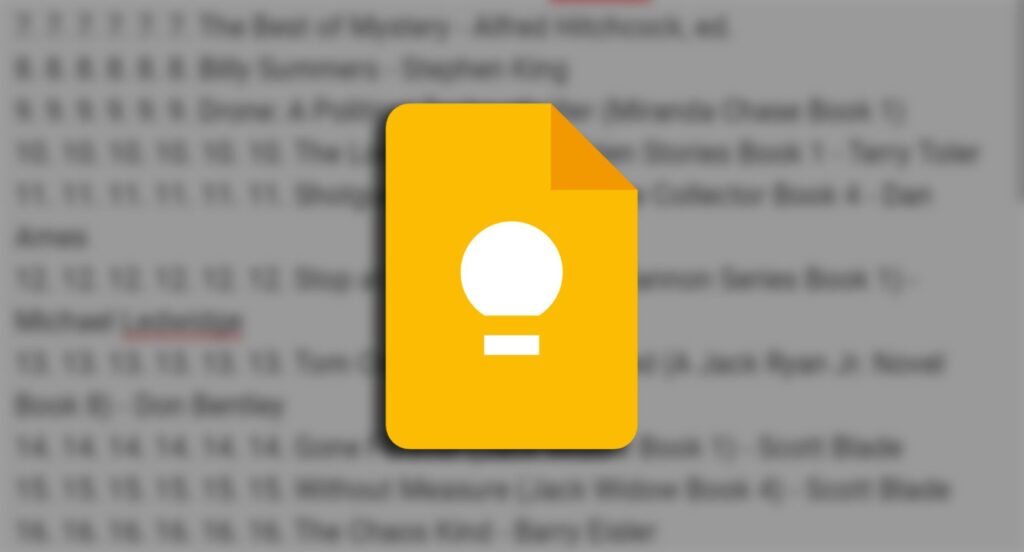
Google is rolling out a latest feature for its Google Keep app. This feature is named ‘Help me create a list’ and is powered by Google’s generative AI and Gemini. As elaborated by the company, this feature will help you to create your shopping lists, to-do lists and much more.
The latest feature ‘Help me create list’ option is available at the bottom of the screen while you’re creating a New Note. By clicking on this option, it’ll ask you to elaborate the type of list you want to create. You can provide instructions for this list in text format. By getting the information, it’ll create a list for you based on the information provided. Google itself has given some prompts for the feature as an example.
- “Packing list for a camping trip with 2 kids in summer.”
- “Classic movies to watch on Halloween.”
- “Spring cleaning checklist for a 2-bedroom apartment”
Although, Google needs you to be more specific with the instructions. For instance, if you need a Grocery list, you must specify terms like ‘vegetarian’ or ‘Number of family members. You can turn the prompt into a to-do list by clicking the “Create” button when the feature generates a list. After that, the app will request your opinion on the suggested list. A thumbs up or down can be given based on your level of experience.
Additionally, you can change the question you asked and hit the refresh button to see the updated results. Please be aware that Google records “prompts you enter,” “generated text,” and “your feedback on generated text” when you use this feature. Thus, be careful not to provide it any important information. It may take some time for the feature to become available because Google is releasing it gradually. For now, there isn’t much information about its availability on other platforms.
RS News or Research Snipers focuses on technology news with a special focus on mobile technology, tech companies, and the latest trends in the technology industry. RS news has vast experience in covering the latest stories in technology.
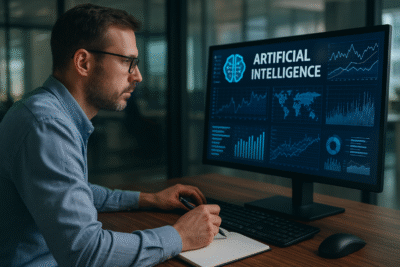












4 thoughts on “Google Keep will help you create lists using Gemini and Generative AI”
Comments are closed.