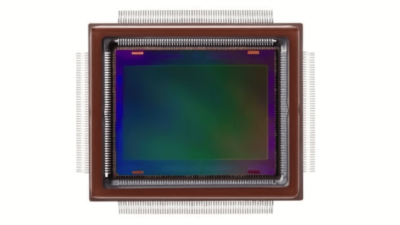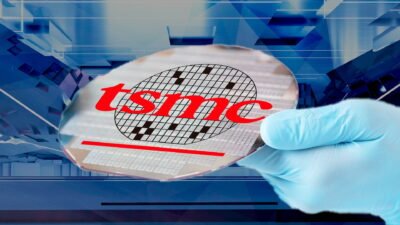Google Tasks might reside in ChromeOS system tray

In the current scenario, there isn’t a suitable way to access Google Tasks on our desktops. Although other Google services like Calendar and Google Keep have their own featured apps, it seems that Google Tasks is somehow a step back in these terms. As before, users were able to access apps through ChromeOS through the Android Task app, but with the upcoming update, Google will be providing your tasks in ChromeOS’s system tray.
According to About Chromebooks, code for native Tasks integration in ChromeOS has surfaced in the Chromium Gerrit. There isn’t really much information available at this time other than the fact that the project is ongoing, but it appears that Google Tasks will reside in the system tray in the lower right corner of the screen and function similarly to the Google Calendar integration Chromebooks added in ChromeOS 99 last year. Consider a symbol that, when clicked, displays a floating task list with Google Tasks filled in.
The process of bringing this feature seems to be in its initial stages, so we will most likely see its functionality in preview builds. According to About Chromebooks, the inability to tick off sub-tasks buried under core tasks in the present code would make using this new feature to organize larger projects a major pain.
The last few days have been busy for ChromeOS. Even if this new Tasks integration takes some time to bear fruit, Chromebook aficionados have a lot to look forward to. Earlier this week, we revealed that the most recent developer edition of ChromeOS includes new dynamic screensavers.
RS News or Research Snipers focuses on technology news with a special focus on mobile technology, tech companies, and the latest trends in the technology industry. RS news has vast experience in covering the latest stories in technology.