Polls and GIFs are now available on Threads
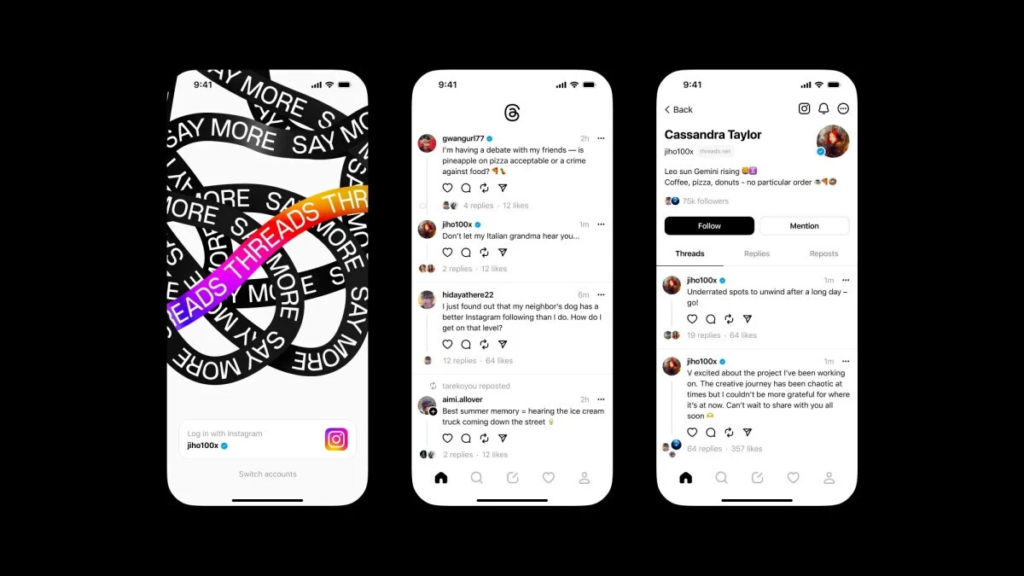
Thanks to a post by Mark Zuckerberg, we can now add polls and GIFs to our posts on Threads after months of waiting. Some of the features we had been looking for were present when the app was first released. These items are now able to be added to your posts; here’s how to do it.
Before we get started, the only things you can add to threads on the app are GIFs and polls. Right now, if you’re using the desktop version, you cannot. We’re waiting for the business to implement this feature. Additionally, you must ensure that your app is up-to-date to use this feature. Locate threads through the Play Store or the App Store, then select the Update option.
Adding polls and GIFs to thread
It’s not too difficult to include these items in your posts. A few symbols will appear beneath the placeholder text for “Start a thread” when you create a post. You can add an image to the first one, a GIF to the second, an audio clip to the third, and a poll to the last one.
Adding a GIF
You’ll get an already-populated grid of GIFs when you tap on the GIF one. GIPHY is the source of all these GIFs. The grid will continuously change based on the day. Given that the screenshot was captured on a Friday, you can see that a few of the GIFs depict Friday.
To find a GIF that you like, you can swipe through them. You can touch the search box at the top of the screen if you have a specific idea in mind. As you type, the GIF grid will reorganize itself. Simply tap on the GIF you wish to insert after that.
Adding a Poll
To begin creating your poll, tap the final icon. You’ll be able to type the poll’s contents after you do that. In the same place where you would make a standard Threads post, you will type your question.
You’ll notice two text areas behind that. Enter your selections. You will notice the Add Another Option button beneath the text fields. To add additional text fields, tap on them. Only two more fields, a total of four choices can be added.
This functionality lags behind what X offers because you can adjust the poll’s duration on that platform. With threads, there are no additional options available, and your poll will expire in 24 hours.
If you change your mind and you want to eliminate polls, click on the remove poll button on the right side of the screen. With all this, you can make your threads even more exciting.
RS News or Research Snipers focuses on technology news with a special focus on mobile technology, tech companies, and the latest trends in the technology industry. RS news has vast experience in covering the latest stories in technology.











