How To Put Ads Inside The Posts Content In Your WordPress Site- Beginners Guide

Easily put ads inside the posts-beginner’s Guide
It is recommended by many ad networks to use and place the ads in the prominent area on your website. Secondly, ads within the single posts perform much better as compared to ads that appear on the side bar, footer or header. The reason for this performance is quite clear, when the ads are placed within the post content they tend to distract the reader’s eye and divert their focus on the ads and if the ad is relevant to their interest they are more likely to visit the website.
Here I will show you how you can put ads inside the posts of your wordpress blog or site easily by using different plugins.
Google Adsense plugin
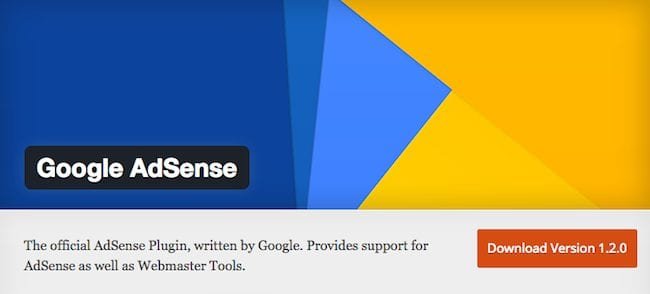
If you are using adsense ad network on your site then you can install adsense plugin for placing ads wherever you like on your pages, posts, sidebar, footer or header. This adsense plugin regardless of your theme built will place ads wherever you wish to.
You can download adsense wordpress plugin from here:
Pros and Cons
Adsense plugin only works with Google adsense account, if you are using Google adsense account as publisher on your website this plugin will work best and you will not have any issues in implementing ad codes etc. This plugin will not work with any other ad network e.g. Media.net, Chitika or any other ad network. Another down side to this plugin is; it only allows to place maximum 3 ads per page. This means including your header, footer, sidebar and content you cannot place more than 3 ads.
For instance, if you wish to place one ad on header, two ads on side bar and one ad inside your posts then you cannot do that.
Insert Post Ads

Here you can download this plugin;
Insert Post Ads is simple to use and implement, all you have to do is copy and code and place it in the desired location after installing this plugin. This ads plugin is very effective if you have multiple ad networks and wish to use them simultaneously on your website. This plugin allows you to insert multiple ads within the posts. You may choose from the options available e.g. before content, after first paragraph, after 2nd paragraph or after the content. You can also use codes from multiple ad networks that will appear on a single post.
Pros and Cons
The only downside to this plugin is; it only places ads within the posts, you may not be able to implement codes on sidebars, headers and footers. If you are only looking to place ads inside the content of posts then you will love this plugin, its simplicity and implementation.
Digital marketing enthusiast and industry professional in Digital technologies, Technology News, Mobile phones, software, gadgets with vast experience in the tech industry, I have a keen interest in technology, News breaking.












