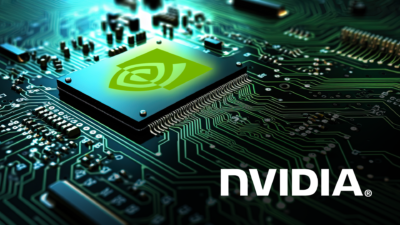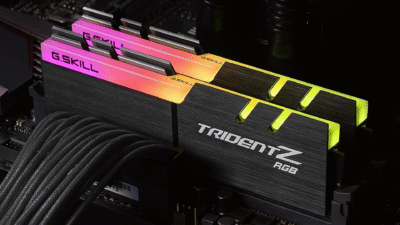Some Galaxy users experience problems with syncing Fitbit Charge 5 and Fitbit Luxe given the One UI 5.0 updates

Samsung is quite busy with rolling out the Android 13-based One UI 5.0 updates to the majority of its devices. A number of Samsung devices have received updates for Android 13. It seems like the tech giant is in the final stage of its Android 13 upgrades. It is quite interesting to notice here that the update was swift across devices. There was no hook in the path. However, as of now, some news regarding some issues has appeared. This news states that some users of Fitbit are experiencing troubles with syncing given the One UI 5.0 updates.
Multiple consumers have reported that the sync for Fitbit Charge 5 and Fitbit Luxe unexpectedly stopped on the Galaxy devices. To name them the devices include Galaxy Z Flip and Galaxy Z Fold. Both devices were upgraded with the One UI 5.0. Followed by the update, the smartphones were unable to accomplish the syncing process. However, no such issue has been reported by other Galaxy devices.
Thanks to Fitbit. It reported the problem of its consumers. One representative from Fitbit mentioned that a solution is in progress for the concerned issue. It will be introduced as early as 2023. The representative mentioned that the root cause of the issue has been identified. A fix is in progress for the bug. It will be introduced via an app update in early 2023.
In addition to this, the company has also pointed out a temporary solution to the problem. They stated that the consumers can utilize a distinct smartphone that supports the Fitbit app and give syncing Fitbit Charge 5 or the Fitbit Luxe watches a try on that device. The users have to wait for the official release of the updates. However, for several Galaxy Z Flip 3 users, the updated version released on 23rd December has apparently solved the problem.
In addition to this, other well-known solutions like device resetting, clearing of cache in the app, and reinstalling the device have not aided to solve this problem.
Research Snipers is currently covering all technology news including Google, Apple, Android, Xiaomi, Huawei, Samsung News, and More. Research Snipers has decade of experience in breaking technology news, covering latest trends in tech news, and recent developments.