Windows 11 testing a new energy-saving mode for desktops
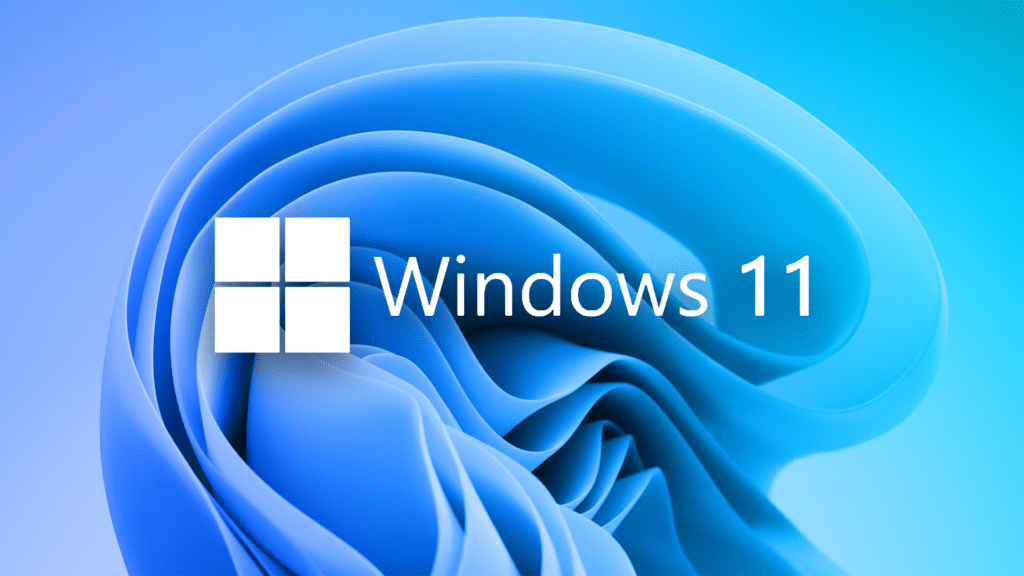
Microsoft has started testing a new energy saver in the experimental Windows 11 Canary channel, which is also available for desktop PCs. The first users will now receive the new function in the settings. But that is not all.
A new permanently usable energy-saving option
The new build number for this update in the Canary channel is 26002. With this preview, the Windows team is adding a number of new features – some of which Microsoft has now presented in a comprehensive article on the Windows Blog.
The new “Energy Saver” is particularly interesting. Microsoft explains what has now been added to the settings as a permanently usable energy-saving option, but does not reveal in detail what compromises you have to expect:
“With this build (Build 26002) we are introducing Power Saver, which expands and improves Battery Saver. It is an easy way to extend battery life and reduce power consumption by sacrificing some system performance. Power Saver mode can be enabled from the Quick Settings on or off from the taskbar, or configured to run automatically when the device reaches a certain battery level. While optimized for longer battery life, Power Saving Mode is also available when the PC is connected to power ( This also applies to desktop PCs) if you want to constantly save energy.”
As is often the case in the Canary channel, the new energy-saving mode does not seem to have been released to all users straight away. We haven’t been able to discover the new switch yet, at least after the update.

In addition to the energy-saving setting, there are a number of other changes and improvements, including to the taskbar and the system tray.
Fixed bugs
It also fixes some known issues, including a bug that caused some apps, including Phone Link, to fail to install. Another issue could cause File Explorer to crash on startup if a non-standard regional sorting option was used.
There is now also a new ISO package to test the preview using a clean install. To download you must be logged in with a Microsoft account.
Digital marketing enthusiast and industry professional in Digital technologies, Technology News, Mobile phones, software, gadgets with vast experience in the tech industry, I have a keen interest in technology, News breaking.












