All About Microsoft Windows 10 November Patch Day
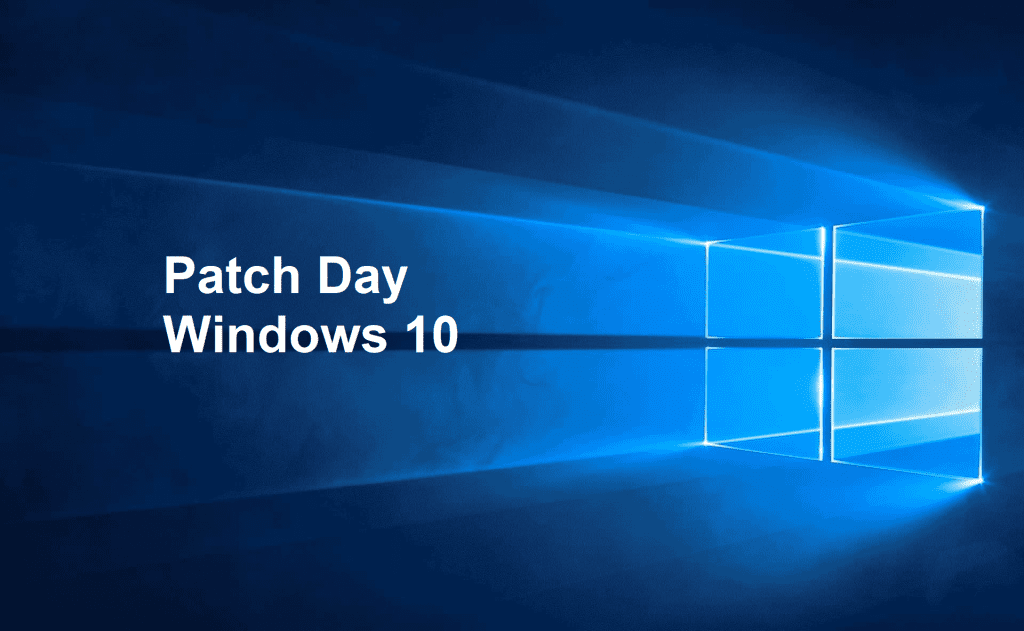
Microsoft has opened the November Patch Day and released new updates for all Windows versions. In addition to patches for the current Windows 10 versions, there are updates for their predecessors. You can find all information in this article.
The updates are recommended to all users as they close security gaps and introduce improvements. Microsoft lists all changes and available variants for desktop, server, or HoloLens in the Windows 10 update history and has published the corresponding knowledge base articles. We have compiled the available updates. New updates are available for the following Windows versions:
Patch-Day November 2020 quick navigation
- Windows 10 version 20H2 and 2004 – October and May 2020 update
- Windows 10 Version 1909/1903 – November and May 2019 update
- Windows 10 version 1809 and older
Security-related changes
The security updates address, among other things, the Windows shell, the Windows kernel, the handling of Windows peripheral devices, and Windows servers.
Important for users of Windows 10 version 1809: Due to the corona pandemic, Microsoft has extended support until November 2020, so the November patch is the last security update for all users of this version.
The following list helps to check whether you have installed the latest version. There you will find the latest build numbers for the individual Windows versions. Check your installed version number with the keyboard command Windows + R to open the run dialog, the input “WinVer” then calls up the version display.
Windows 10 versions:
- Windows 10 Version 20H2, KB4586781 (Build 19042.630)
- Windows 10 Version 2004, KB4586781 (Build 19041.630)
- Windows 10 Version 1909, KB4586786 (Build 18363.1198)
- Windows 10 Version 1903, KB4586786 (Build 18362.1198)
- Windows 10 Version 1809, KB4586793 (Build 17763.1577)
- Windows 10 Version 1803, KB4586785 (Build 17134.1845)
- Windows 10 Version 1703, KB4586782 (Build 15063.2554)
- Windows 10 Version 1607, KB4586830 (Build 14393.4046)
- Windows 10 initial version 1507, KB4586787 , OS Build 10240.18756
Security updates Windows 10 Version 20H2 and 2004
The latest Windows 10 October 2020 update has received a new security patch. The new build number is 19042.630. Users who have installed the May 2020 update will get the build number 19041.630. Microsoft recommends that the latest Service Stack Update (SSU/KB4586864 ) be installed before the latest Cumulative Update (LCU) is loaded.
Highlights
- Updates to improve security when using input devices such as a mouse, keyboard or pen
- Security updates when using Microsoft Office products
- Updates to checking usernames and passwords
- Improving security when Windows is performing basic operations
- Summary of Changes in Knowledge Base Article: KB4586781
Security updates for Windows 10 (from 2019)
The two Windows 10 versions from 2019 have received an update: The new build numbers are 18362.1198 (for version 1903 alias May 2019 update) and 18363.1198 (for version 1909 alias November 2019 update). Microsoft recommends that the latest Service Stack Update (SSU / KB4586863 ) be installed before the latest Cumulative Update (LCU) is loaded.
Highlights
- Updates to improve security when using input devices such as a mouse, keyboard, or pen
- Security updates when using Microsoft Office products
- Improving security when Windows is performing basic operations
- Summary of Changes in Knowledge Base Article: KB4586786
Security updates for Windows 10 version 1809, 1803, 1703, 1607, 1507
The older Windows 10 versions from 2015, 2016, 2017, and 2018 have also received security updates. Security updates contain quality improvements.
Overview of changes in the knowledge base articles: KB4586793 (version 1809), KB4586785 (version 1803), KB4586782 (version 1703), KB4586830 (version 1607) and KB4586786 (version 1507).
Digital marketing enthusiast and industry professional in Digital technologies, Technology News, Mobile phones, software, gadgets with vast experience in the tech industry, I have a keen interest in technology, News breaking.












