Google fixes Gboard’s split keyboard layout and it’s now functional
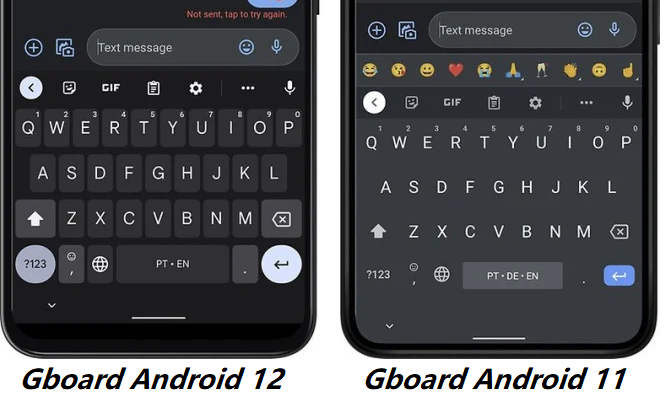
The split keyboard layout in Gboard has largely been rectified by Google. Are you perplexed? That’s not shocking, but if you’ve used that layout on tablets or foldables, some of you may already be familiar with the issue.
Google has finally made the split keyboard layout in Gboard functional
Let’s start off by saying that Google started using the split layout on Gboard back in May. SwiftKey and some other keyboards were far ahead of the curve when the company finally showed them here.
The company took some time to implement the update in Gboard’s stable version. We’ve been utilizing the split layout for a while now, and everyone should have access to it.
There was, however, one problem with that design, at least for me and some of the people I know. Gboard duplicates several keys by default on the left and right. Typos may result from that, as is obvious.
Your fingers are used to only one key on the screen, so getting acclimated to a new layout will take some time. It did manage to irritate me quite a bit, but thank goodness Google has recently resolved it.
Gboard repeats the G and V keys by default
The G and V keys are now duplicated by Google by default. On both the left and right sides, they are accessible. You can now choose to turn it off, though. You may make Gboard such that G and V are on the left and H and B are on the right.
You only need to go to Gboard settings, select Preferences, and then select Layout. The option “Split layout to include duplicated keys” is available there. If you disable that, you’ll be left with a comfortable layout for typing.
At first, I didn’t think split layouts worked well, but after using foldable phones with one, I was unable to go back. Simply put, typing on a large screen with all the letters at your fingertips and no hand gymnastics is so pleasant.
RS News or Research Snipers focuses on technology news with a special focus on mobile technology, tech companies, and the latest trends in the technology industry. RS news has vast experience in covering the latest stories in technology.











