Material You is added to the Android Google Chrome New Tab page via a flag

The Material You theme by Google is quite common across its apps. Most of the Google apps on Android come with Material You elements. With the passage of time, the company keeps updating and redesigning the apps with more and more unique elements. The same is expected for the Android version of Google Chrome. Given the new changes, the browser will now feature a thick search bar on the New Tab page.
Given the fact that the search bar is thicker, the text will be bolder and more colorful. Besides the thick search bar, the microphone and lens icons are more prominent. The Google logo, which was previously larger, now appears smaller and is likewise much whiter above the search box. A rounded square card now encloses the grid of the most popular websites, making the section easily identifiable.
In addition to this, on the New Tab page, the Discover and Following tabs are placed inside rounded squares. There are no changes to the feeds. Well, this might not appear like a big upgrade; however, it is a nice and fresh look. The updates have begun rolling out. If you have not received the new elements of the Google Chrome Material You design (even after updating the browser) for the New Tab page, please turn on a flag.
Go to chrome://flags and turn on the enable-surface-polish flag. A 4×2 grid of favicons will be used once a user selects the Enabled option. According to the information provided by 9To5Google, the MVP carousel version 12 appears on frequently viewed pages when Enabled Arm 1 is switched on.
Research Snipers is currently covering all technology news including Google, Apple, Android, Xiaomi, Huawei, Samsung News, and More. Research Snipers has decade of experience in breaking technology news, covering latest trends in tech news, and recent developments.



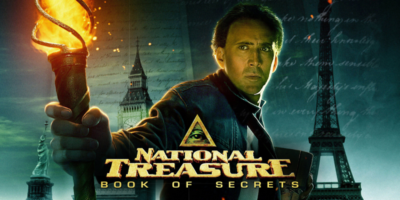








1 thought on “Material You is added to the Android Google Chrome New Tab page via a flag”