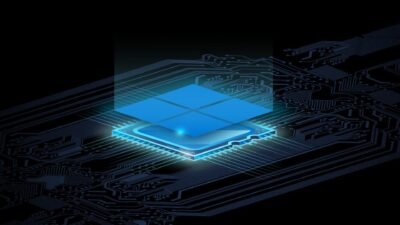Microsoft Releases Manual Update To Remove Adobe Flash Player

Microsoft has now started an update, which should help Windows users to finally say goodbye to Adobe Flash Player. Support for Flash is running out, and you can now completely remove Flash with a Windows update.
The “Update for removing Adobe Flash Player for Windows (KB4577586)” is now available for various Windows versions. The interesting thing about this update: It not only removes Flash, but it also prevents reinstallation – this is for user safety.
This installation blockage can only be circumvented by reinstalling the operating system, importing a backup, or resetting to a point in time before the update was installed, if you want to use Flash again, for whatever reason. Microsoft is distributing the update with immediate effect and informs about what the update is for in the support documents.
It says:
- Adobe Flash Player will no longer be supported on December 31, 2020.
- Applying this update will remove Adobe Flash Player from your Windows device.
- After applying this update, this update cannot be uninstalled.
- We’re releasing this removal update before the end of support to help customers test and validate their environments for the potential impact that the removal of Adobe Flash Player could have. Even if another security update is released for Adobe Flash Player, customers who use this removal update will continue to be offered the security update.
Summary
- This update removes Adobe Flash Player that is installed on any of the Windows operating systems that are listed in the “Applies to” section. After you apply this update, it cannot be uninstalled.
- Note: If you need to use Adobe Flash Player on your device again after installing this update, use one of the following methods:
- Method 1: roll back your device to a previous system restore point This feature must be explicitly enabled and a system restore point must have been created on your Windows device before you apply this update. For more information on the system restore point, see Backing up and restoring your PC.
- Method 2: Reinstall your Windows operating system, but don’t apply this update.
This update is available in the Microsoft Update Catalog. This update is currently not available in the Windows Server Update Service (WSUS). It will be made available there in early 2021.
Digital marketing enthusiast and industry professional in Digital technologies, Technology News, Mobile phones, software, gadgets with vast experience in the tech industry, I have a keen interest in technology, News breaking.