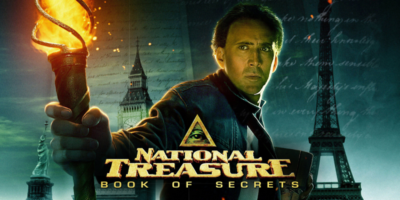New Recommendation Function Added In Windows 11 Settings
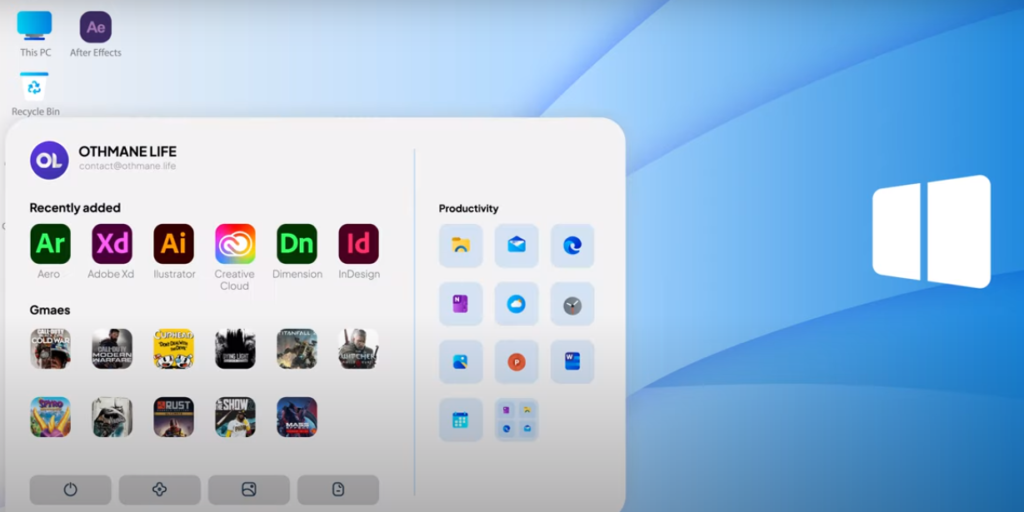
Windows 11 will offer many innovations when it is released in the fall. This also means that users will get many new setting options. To ensure that these are also optimally set, the operating system will make various recommendations in the future.
Many new settings also mean that many optimizations can be made. However, it is of course also possible to make certain points worse and to adjust things. In Windows 11, there will be a new notification for such cases, which appears in the Settings app and tells the user when they have made changes that are not recommended.
As an example, Windows Latest states that you can change the settings in the Power Settings to choose not to turn off the screen at all. This could be intentional, but if it wasn’t, then an undesirable behavior might have been activated. The user is also informed about this and Windows 11 tells that the power consumption can be too high in such cases.
Windows suggest Suitable Action Immediately
Such recommendations will also include an “Act” button, so you can then (re)activate the recommended setting at the push of a button. Of course, these tips can also be discarded, for which an X is available on the right-hand side. Similar notifications will also be available for storage functions, Windows 11 will inform the user when a drive is showing signs of problems. This should give users enough time to back up data to prevent its permanent loss.
Currently, however, this feature only works with NVMe SSDs, but it is likely that Microsoft will extend this functionality to other drives. It can also be assumed that Microsoft will implement various notifications of this kind until Windows 11 is released – and possibly even after that.
Digital marketing enthusiast and industry professional in Digital technologies, Technology News, Mobile phones, software, gadgets with vast experience in the tech industry, I have a keen interest in technology, News breaking.