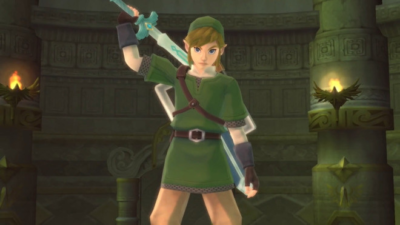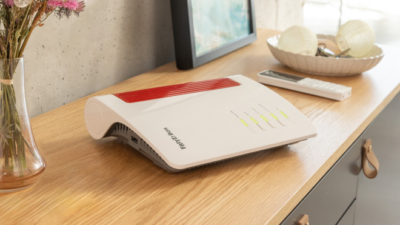Windows 11 new features come with optional update

Microsoft has announced that it will release additional features for Windows 11 users with an optional update. Update KB5010414 now includes improvements to the taskbar and the revised Media Player and Notepad app.
As announced by Microsoft some time ago, the Windows team will be launching new features and improvements as soon as they’re ready for delivery – and won’t wait for a major update every six months. The first feature update of its kind has now started for Windows 11. With today’s release optional update KB5010414 and Build 22000.527 there are not only bug fixes, as usual with the optional update, but also real innovations. Windows 11: Microsoft shows improved widgets with live weather information
Details can be found in the knowledge base The main new features relate to the taskbar. We’ve reported on the features several times over the past few weeks, and now any Windows 11 user can get them:
Main Highlights
- Adds the clock and date to the toolbars of other monitors when you connect other monitors to your device.
- Adds weather content to the left side of the taskbar when the taskbar is center aligned. When you hover over the weather, the widgets panel appears on the left side of the screen and disappears when you stop hovering over the area.
- Added the ability to share open application windows directly from the taskbar to a Microsoft Teams call.
- Added support for directly adding and removing NVMe (non-volatile memory) namespaces.
- Adds the ability to mute and unmute a Microsoft Teams call directly from the taskbar. During a call, an active microphone icon appears in the notification area, so you can easily mute the audio without having to go back to the Microsoft Teams call window.
- Allows cookie sharing between Microsoft Edge Internet Explorer mode and Microsoft Edge.
- Opens Microsoft Office files in the Recommended section of the Start menu in the browser. This occurs when the device does not have an appropriate Microsoft Office license and the file is stored in Microsoft OneDrive or Microsoft SharePoint. If a license is present, the file will open in the desktop application instead.
- Introducing two redesigned applications: Media Player and Notepad
The new media player and notepad apps are available as an update in the Microsoft Store. Both get a new design, fully adapted to the Windows 11 look. The redesigned media player also replaces the old Groove Music app. Anyone who has organized their music collection there will now find the library and playlists migrated automatically in the media player.
How to Activate the optional update
The optional update KB5010414 is a so-called preview – Microsoft used to group these updates under the term “C updates”. In this case, Preview has nothing to do with the Windows Insider program. Incidentally, the testers in the Insider Program had already received these bug fixes a few days ago to try out (we reported). You will also find a list of all important bug fixes in the article. To get the update quickly, you have to initiate it yourself from the Settings app / Windows Update. Optional updates are not loaded automatically.
About distribution
The changes in the optional update are then usually automatically distributed to all users on the day of the patch – at least that was the case until now. Since Microsoft has now changed the way it distributes new features via optional updates, it remains to be seen whether the new features will also be delivered as a cumulative update with the patch day update, or whether there will be an automatic update, for example. in the form of a Feature Experience Pack, at another time.
[ad_2]
Digital marketing enthusiast and industry professional in Digital technologies, Technology News, Mobile phones, software, gadgets with vast experience in the tech industry, I have a keen interest in technology, News breaking.