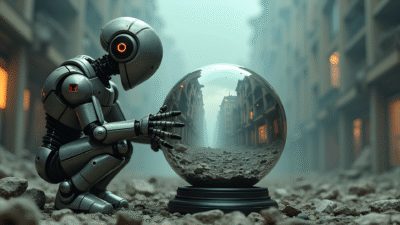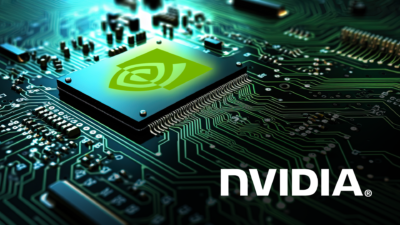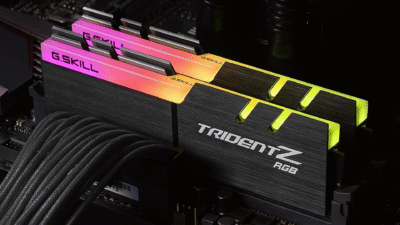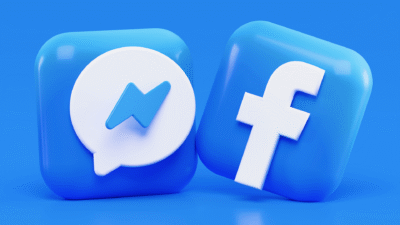Microsoft PowerPoint to incorporate TikTok-like portrait orientation for smartphone apps

Given the design and UI of modern-day smartphones, portrait orientation has become the ideal choice for most users. this specifically concerns the top-ranked app i.e., TikTok. Following similar footprints, Microsoft has decided to introduce a similar version for the mobile application of PowerPoint. In other words PowerPoint app with a vertically-oriented slideshow presentation.
As of now, the Portrait mode is available on limited devices such as iPhones and iPads. It is available for the participants of Microsoft’s Office Insider program. Since the news was revealed by The Verge, no official confirmation indicating when the Android devices will receive the update is provided yet. According to the company, the decision for this modification owes to the rising trend of mobile-first content creation. That is why the decision to re-orient PowerPoint for phones and tablets has been made.
Clearly, Microsoft is testing the new portrait mode for beta users, instead of making it public. So if you are an Office Insider, and use PowerPoint to create presentations, this updated feature could portray some benefits for you. Furthermore, Microsoft clarifies that Insiders are required to have version 2.68 (Build 22112003) or newer to approach this feature.
From the Design option in the Home tab users can choose the preferred orientation i.e., Portrait or Landscape. This is certainly beneficial when generating presentations on smartphones. Now, it is to be observed whether Google Slides follow a similar pattern or not. Since it has equally adept mobile and tablet apps.
The introduction of a such feature is something out of the box. When the priority for the mobile view is changing we can expect better productivity with the mobile apps. Since many apps like video conference apps can follow the pattern and provide users with convenient handling.
Apparently, the next challenge for Microsoft would be to design some fancy templates in perspective of their adaptability to both orientations i.e., portrait or landscape. Though the approach is quite active and attractive, we have to see how users will react to such an update.
Research Snipers is currently covering all technology news including Google, Apple, Android, Xiaomi, Huawei, Samsung News, and More. Research Snipers has decade of experience in breaking technology news, covering latest trends in tech news, and recent developments.