Windows 10 starts with Galaxy Note 20 Android apps on the Desktop PC
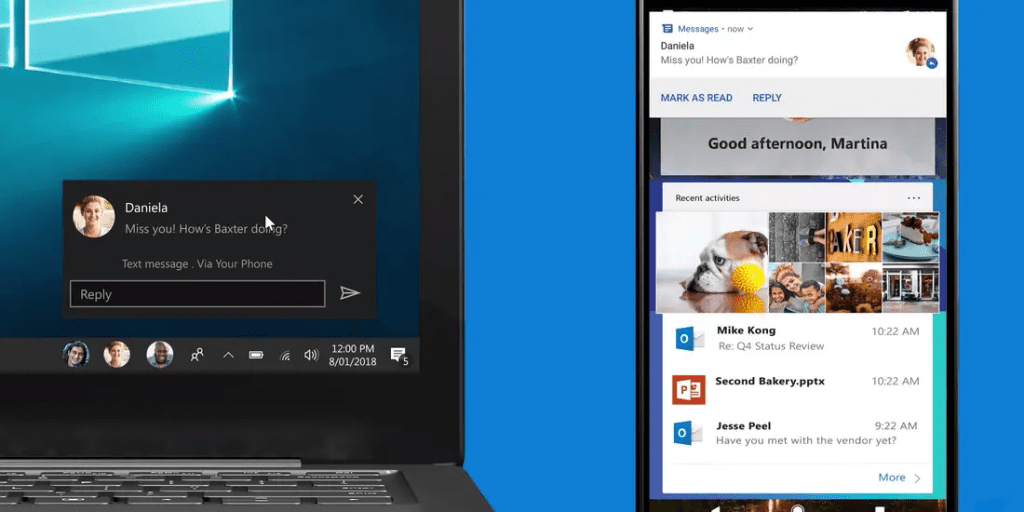
The partnership between Samsung and Microsoft has already shown some exciting features for the interaction between smartphones and PC. Now there are some new features that enable a truly seamless connection between PC and phone. Mobile applications can now be used directly on the Windows 10 laptop. To do this, you connect your smartphone and PC (“Link to PC”) and then see a list of the available apps on the desktop. If you then click WhatsApp, for example, a window opens on the PC that mirrors the content of the smartphone’s apps.
Impressive “redirect” for many apps
With the Your Phone app from Windows and the integration of Link to Windows on selected Samsung devices, you cannot only receive calls, retrieve notifications, display photos, and messages, but also start a variety of actions on the smartphone and edit them on the PC or quit.
The test phase is running in the Insider program
The feature starts with the new Windows Insider Build 20185 and should start after the test phase for all Samsung Galaxy users who use at least Windows 10 version 1809. Microsoft has announced that the feature update for Your Phone will gradually start for all Windows Insiders who are in the dev, beta, or version preview channel.
Many of the new features are exclusively available with a Samsung device. The ability to start apps on the PC is only available for the Galaxy Note 20 series. You can only use the apps on the PC with the newly introduced Note 20 Ultra 5G and Note 20 5G.
Android apps can even be pinned to the taskbar or the start menu on the Windows 10 PC for quick access. Other new features are not that exclusive, but will soon also be available for other devices. Some are already starting as a beta test, other features are still to come – exactly when is not yet known. Samsung and Microsoft will publish more information on this in the coming weeks. There is already a new overview page that covers the Smartphone connection options informed .
List of supported devices:
- Samsung Galaxy Note 9
- Samsung Galaxy S9
- Samsung Galaxy S9 +
- Samsung Galaxy Note10
- Samsung Galaxy Note10 +
- Samsung Galaxy Note10 Lite
- Samsung Galaxy Fold
- Samsung Galaxy S10
- Samsung Galaxy S10 +
- Samsung Galaxy S10 Lite
- Samsung Galaxy S10e
- Samsung Galaxy A8s
- Samsung Galaxy A30s
- Samsung Galaxy A31
- Samsung Galaxy A40
- Samsung Galaxy A41
- Samsung Galaxy A50
- Samsung Galaxy A50s
- Samsung Galaxy A51
- Samsung Galaxy A60
- Samsung Galaxy A70
- Samsung Galaxy A70s
- Samsung Galaxy A71
- Samsung Galaxy A71 5G
- Samsung Galaxy A80
- Samsung Galaxy A90s
- Samsung Galaxy A90 5G
- Samsung Galaxy S20
- Samsung Galaxy S20 +
- Samsung Galaxy S20 Ultra
- Samsung Galaxy Fold
- Samsung Galaxy XCover Pro
- Samsung Galaxy Z Flip
The list does not seem to have been updated by Microsoft yet, because the newly introduced devices, which are also shown in the video with the new connection functions, are currently still missing from the list.
Digital marketing enthusiast and industry professional in Digital technologies, Technology News, Mobile phones, software, gadgets with vast experience in the tech industry, I have a keen interest in technology, News breaking.












